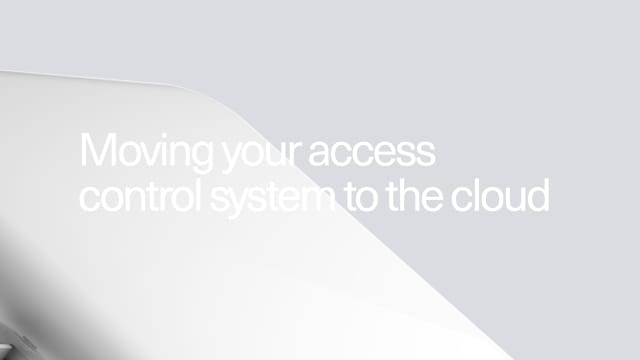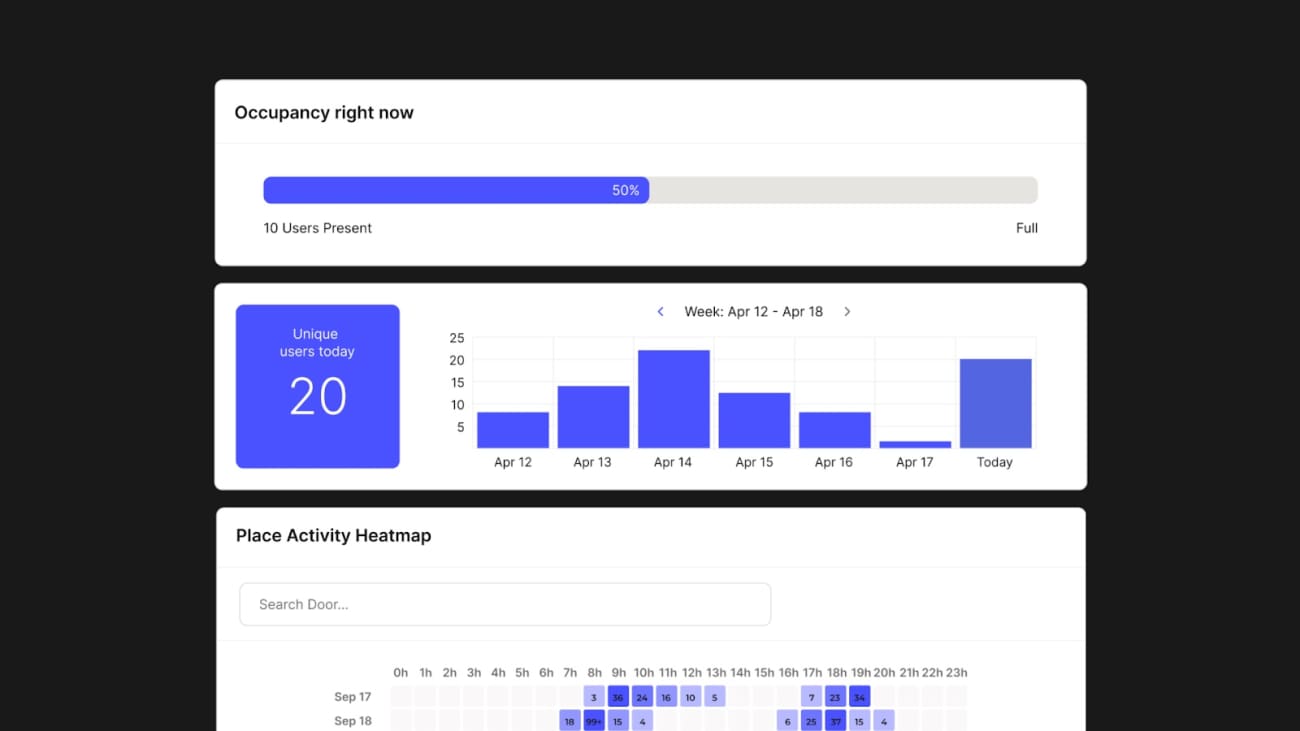To help show modern businesses how easy upgrading your access control to the cloud is, we hosted the ‘Moving your access control system to the cloud’ webinar.
The attendees got to hear all the different migration options Kisi offers, presented directly by our Co-Founder and CEO, Bernhard Mehl.
If you couldn’t catch it live, you can watch the webinar any time or read through the short overview below.
Migrate to cloud access management #
Working with thousands of companies, we’ve heard various requirements over the years. Yet, when considering moving to the cloud, most companies want to experience most of the following:
- Low switching costs
- Minimal interruption for the end users
- Everything managed in one dashboard
- Support existing prox cards
- Support offline unlocks
- Not legacy software license dependant
Kisi’s various deployment options accommodate all these requests and more with zero downtime while you’re able to minimize cost by utilizing your current hardware.
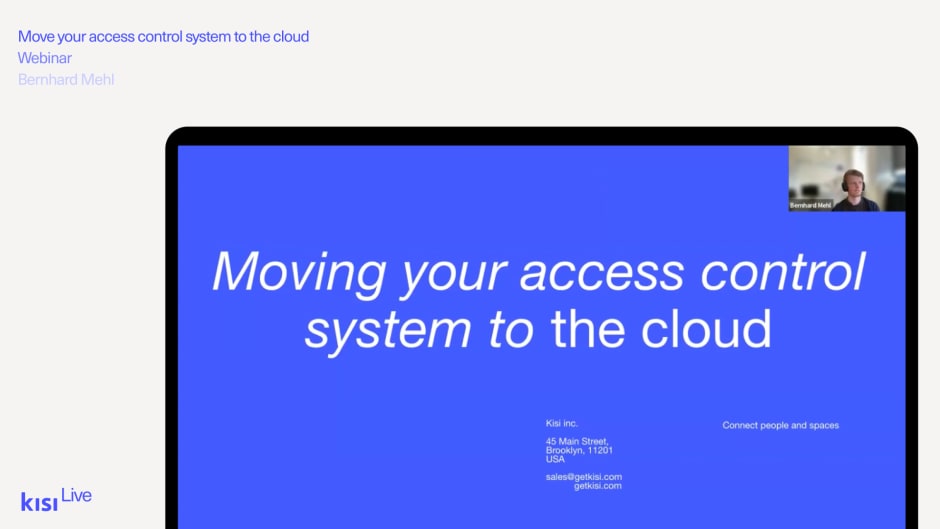
Enable your current hardware #
Thanks to the Weigand board, you just need two wires to connect your current readers and locks to take advantage of mobile. Each setting is different, and there are many deployment options we’ll go over. If you’re still not sure which deployment option is right for you, contact our team.
Deployment options #
Companies that want to migrate their access control to the cloud should consider two things:
1. Goal: What you want
- Budget – Kisi allows you to reduce costs and increase ROI
- Security features
- User experience
2. Inventory: What you have
- Readers
- Cards, phones
- Wires
These two major considerations are intertwined, and in most cases, the inventory determines the budget, functionality, and security. Contact our team to review all these considerations and get a solution customized to your needs.
Your access control stack #
When assessing the access control migration to the cloud you consider the following components. Which of them work for you and you’d like to keep and which ones you’d like to upgrade.
User-facing components
- Unlock methods
- Readers
Backend
- CRM
- Access/credential management
- Access panels
- Wires
- Locks
Watch the webinar to dive deeper into each layer with Benhard.
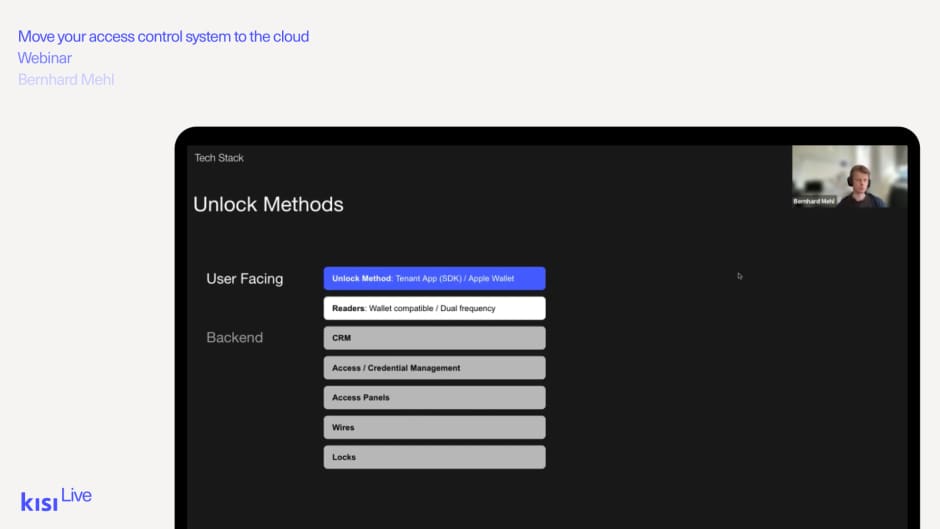
User credentials
Think about how you want users to unlock the doors they have access to. There are multiple options that can be combined, like:
- Existing or 3rd party credentials
- Kisi credentials (Kisi app, Kisi access cards, etc.)
- Whitelabel Kisi via SDK (use your own app)
- Apple Wallet
Access control hardware
Which access control readers and panels would you like to use? There are different options that can be easily combined:
- Existing or new Wiegand readers
- Kisi readers
- Existing panel
- Kisi panel
If you want to get all the device information for maintenance and monitoring, like LAN and WAN uptime and latencies, we’d recommend scraping your legacy devices.
Wires
Might not seem so at first, but this can be a pretty pricey consideration. Typically in access control you’d see:
- 2-wire cables
- Wiegand cables
- CAT cables
Watch the webinar for a better understanding of the various wiring options, or contact our team for personalized advice.
Hardware migration options based on budget and functionality #
Depending on the choices, we see three common migration options:
- Mobile overlay: The lowest cost deployment. Choose it if you want to enable your users to unlock doors with a single mobile tap without installing Kisi readers.
- Hybrid Kisi: Typically, in larger organizations with multiple locations that want to sync and manage their access globally through one simple dashboard. In most cases, the already established company locations get the mobile overlay and keep the older hardware, while the new locations implement the full Kisi deployment.
- Full Kisi: The companies or locations that decide to go full Kisi enjoy additional functionalities, like tap-to-unlock and MotionSense, for an even smoother access experience.
Choosing the right migration option depends on the user experience you want to incorporate at your facility, and based on that, the Kisi team can recommend the hardware you’ll need.
Migration roadmap
Bernard answers the question of how you get everything moved from your legacy system to the cloud-based Kisi system.
- Import existing credentials: Every low-frequency card should work with Kisi. Transferring credentials to Kisi is easy, and there are different options. Enrolling 3rd party NFC or RFID credentials. For instance, you can bulk import RFID credentials via CSV or add them manually at the reader or in the dashboard.
- Connect existing hardware
Use case, live dashboard demo, and additional questions
Watch the webinar to hear Bernhard go through an interesting use case for a hybrid deployment at a disparate building portfolio. He goes into detail on how you can manage it like a network with Apple Wallet.
Bernhard also talks more about data analytics and showcases the dashboard in action so you can see the cool functionalities firsthand. He also answers a lot of interesting questions, like if Kisi can work with a smart PSS system, which video management systems are compatible, how you can use Kisi to open a common door area where the landlord has their own legacy access system, and more.

Ready to upgrade your access control to the cloud? #
Upgrading your access control to the cloud is not as cumbersome as you might have imagined. You can actually use a lot of the things you already have and still go mobile and manage your locations in the cloud. Moving to the cloud is also essential for securing the modern hybrid workplace.
Watching the webinar should make all the migration options clearer, but if you’re still uncertain of the solution that’s right for you, feel free to contact our team. The Kisi solution is flexible and if you have the budget for one thing, but aiming for another, we can create a migration path for you.

Vera Eftimovska
Marketing Campaign Manager at Kisi, blends her psychology background with hands-on experience in access control and workplace security. Passionate about how technology and human behavior intersect, she shares insights that help businesses build resilient, future-ready, and security-driven workplaces.