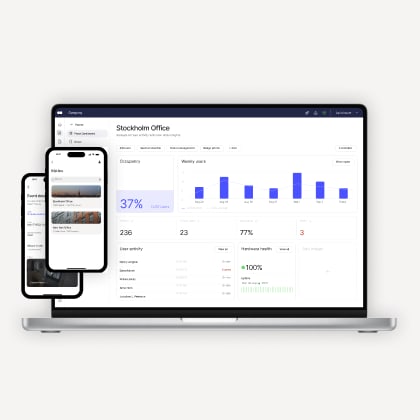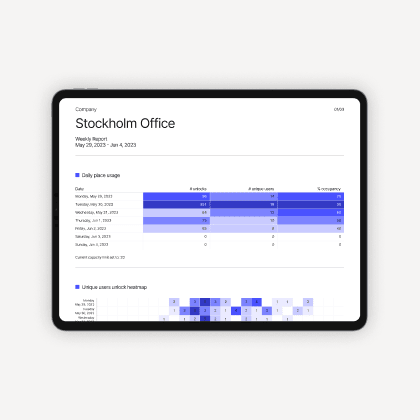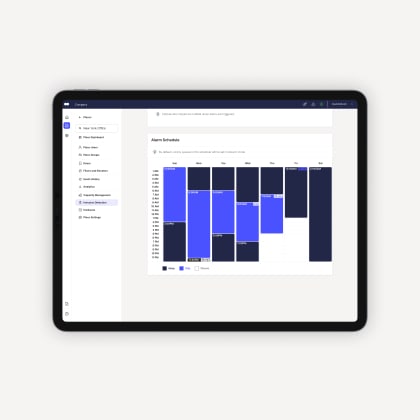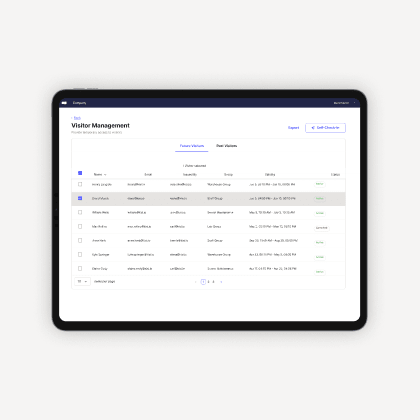Access control

Find solutions for access control hardware, access points, and deployment options. Find resources on doors, floors, and elevators.
Access control
Find solutions for access control hardware, access points, and deployment options. Find resources on doors, floors, and elevators.