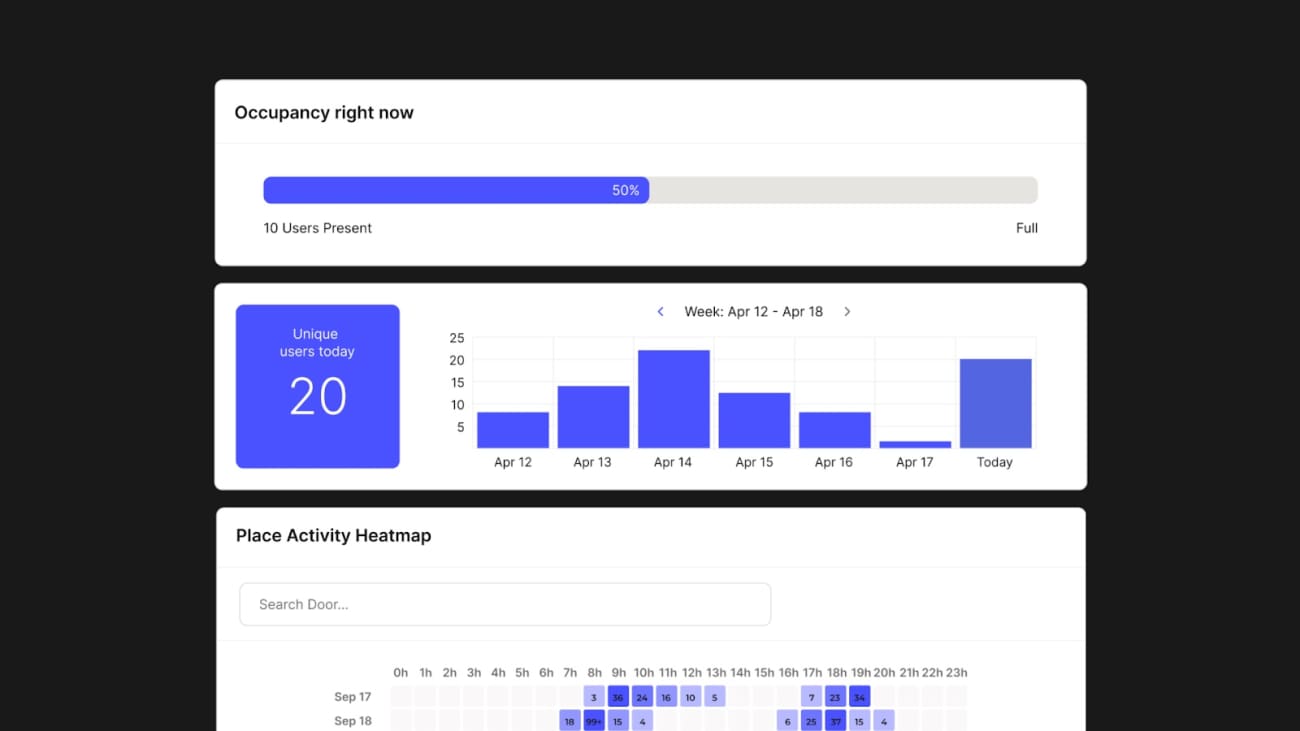Choosing an access control system for your organization is challenging, and replacing your existing one can be even more daunting. Making this crucial decision, considering the time pressure, requires serious deliberation.
Given the importance of the access control system in everyday work activities, a smooth transition is essential. Upgrading with an exceptional access control system with a bunch of cool features like Kisi will get everyone onboard and excited to give it a go.
Kisi has been growing steadily for the past 10 years and shows no signs of slowing down. When you replace your Nexkey system with Kisi, you can rest assured that you won't have to go through the trouble of migrating once again.

Keep your favorite Nexkey features #
Keyless access #
Keys are a thing of the past, at least when it comes to commercial spaces. Keyless credentials enhance security, grant easy access to authorized people, and give the person in charge enhanced control over the facility. In addition to in-app unlocks with your mobile or Apple watch, Kisi supports various methods and credentials, like tap to unlock and motion sense.
Easy-to-use key management dashboard #
Administrators love using the Kisi dashboard. With just a few clicks, they can share and revoke access in a matter of minutes from their phone or web app. Using the intuitive dashboard, you can unlock doors remotely, monitor access events in real-time, receive capacity and intrusion notifications, create door unlock schedules, and much more.
Remote and scheduled access #
Remote and hybrid workplaces, and spaces operating with members or contractors, require seamless remote access options. Setting single or recurring events that keep specific doors open during specific time slots is a breeze with Kisi. For instance, you can set your door to be unlocked during office hours – Monday through Friday from 9 AM to 5 PM, or create a single event where specific doors are unlocked during an after-work event.
Visitor access #
Every space has its occasional visitors that don't require ongoing access. Kisi's 'link access' grants visitors access via a link that takes them to a webpage. This is ideal for visitors since it doesn't require app downloads or account creation. To reduce any additional security risks, you can even set a duration to the 'Temporary Key.'
User friendly app #
All Kisi devices support the Kisi top-rated app (4,8 on iOS and 4,6 on Android). The app lets users monitor their credentials and unlock any door they have access to. Admins can grant, change or revoke access on a user, door, or group quickly and easily through the Kisi dashboard. They can also unlock doors remotely from anywhere using the app.
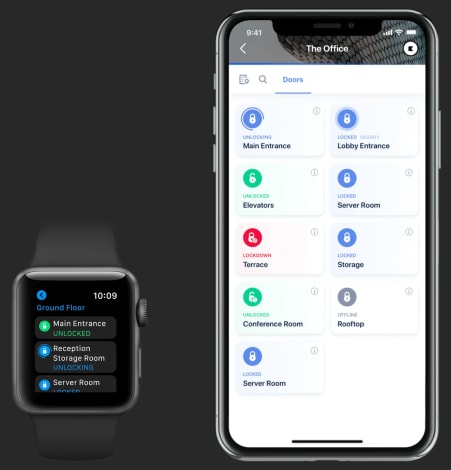
Grant and revoke access instantly #
Admins can share access in seconds from both the Kisi mobile app and web dashboard. In just a few clicks, you can add the email of the person you want to share access with and set the access permissions levels, time restrictions, and entry points they will have access to. For an even swifter process, you can remotely add new users to an existing group, so the access permissions will automatically match the ones defined for that specific group.
Additionally, with Kisi, you can automate this using the Azure Active Directory or Google Suite membership of your users. As you on-and-off board members from your directory, the integration will automatically sync with Kisi, creating more streamlined processes and higher security.
Business insights, stats, and reporting #
Based on the occupancy and usage data, you can optimize your business operations. For complete control over your spaces, Kisi allows you to export events. You can see the latest 100 events on the events page in the Kisi dashboard or download the last 10,000 using the “request export” button for larger audits. The event log includes the unlock events, as well as other types of events such as doors forced open or access sharing from an admin.
Safety and security #
Granting, revoking, and scheduling access for all your doors through the Kisi platform makes your business more secure from easily copied and lost keys or pin codes that never change. This monitored, updated, and supported 24-7 cloud-based system has other security-enhancing features as well.
No matter how pressing the security needs of your space, you can quickly and securely restrict access via Kisi’s ‘remote lockdown’ feature without requiring someone to do it manually, on-site. Two-factor authentication (2FA) is another measure Kisi adopted to keep your facilities as secure as possible. When activated, users will need to unlock their phones before unlocking the door. Kisi’s ‘intrusion Detection feature’ enhances security by notifying admins anytime unauthorized access may be occurring.
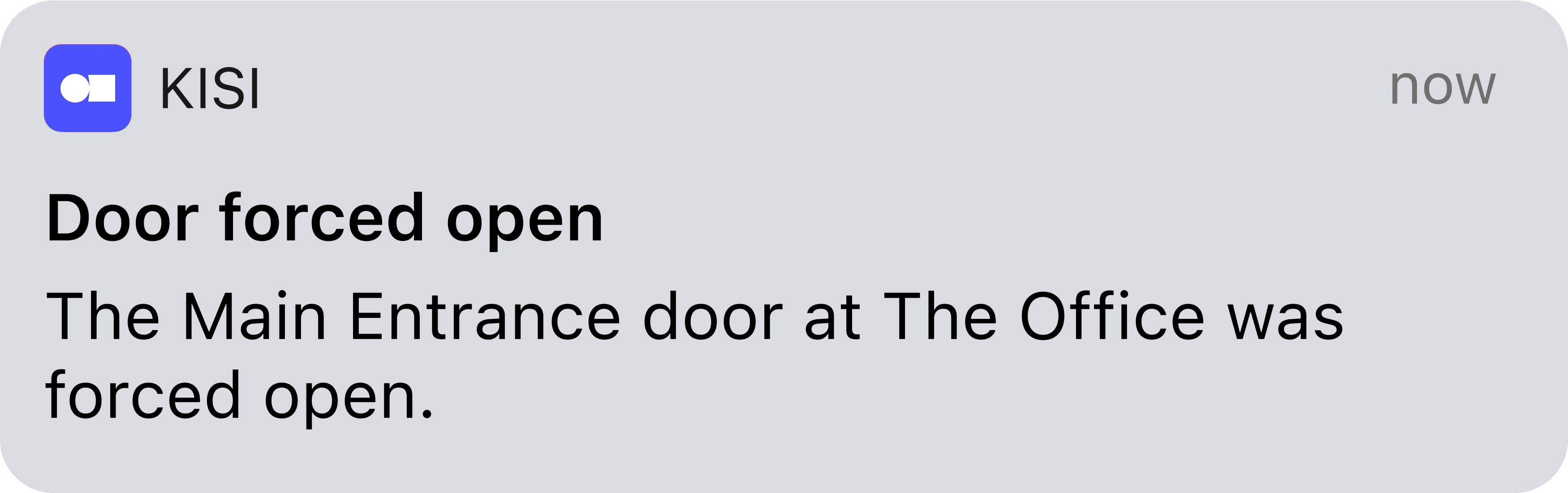
Integrations #
Integrating your access control system with the apps and tools you already use makes your business operations simpler, more efficient, improves your control and security, and requires less manual overhead. You can easily integrate your Kisi system with various cameras, directories, coworking, identity, fitness, and data analytics tools, visitor systems, or use some of our webhooks. Kisi constantly works on developing even more integrations to support your needs.
Get more out of your access control system #
Intrusion detection #
This feature alerts admins whenever a door or window is held open or forced open. You can receive the alerts in Kisi’s dashboard or app, have an operator review them, or sync with popular system logging software like Splunk, Sumo Logic, or Kibana.
The ‘intrusion detection’ feature also lets you and your team set up intrusion sensors and coordinate harmoniously from the Kisi Dashboard. You can create a customized alarm policy natively up to date with your access one by enabling different “modes” and areas within your facility.
Offline mode #
Kisi keeps your spaces secure, even during a network outage. The thoughtfully designed products can unlock doors and maintain access even if they lose connection to the internet. Your Kisi Reader and Controller will automatically switch to offline mode if they lose internet connection for more than five minutes. During this period, users with access permissions can use their cellular internet connection (4G, LTE, 5G) to temporarily connect your Kisi products to the cloud to unlock.
Device-free unlock #
Save time, forget about holding credentials, enjoy a touch-free experience, and maintain a high level of security with Kisi's 'MotionSense.' Paired with an automated door opener, it creates a truly frictionless access experience. The technology detects your authenticated credential (your smartphone) as you get closer to the Kisi Reader and allows you to unlock the door by simply moving your hand in front of it.

Two-factor authentication #
Different doors demand different levels of security. With Kisi, you can set up two-factor authentication (2FA) for the places you want extra protection, like data centers, server-, IT- or communication rooms. When 2FA is enabled, the users need to unlock their phones before unlocking the specific door, protecting your facilities from intruders with lost or stolen employee phones.
Emergency lockdown #
By turning on lockdown mode, account administrators can prevent potential unlock activities by overriding all access permissions. As long as the lockdown is active, all user and group permissions and any scheduled unlocks are on hold. Lockdown can be activated for specific doors or the entire facility with a single click in Kisi's web, iOS, and Android apps. For instance, if you are alerted of a nearby public threat, you can lock down any Kisi controlled public access to your building in a few seconds.
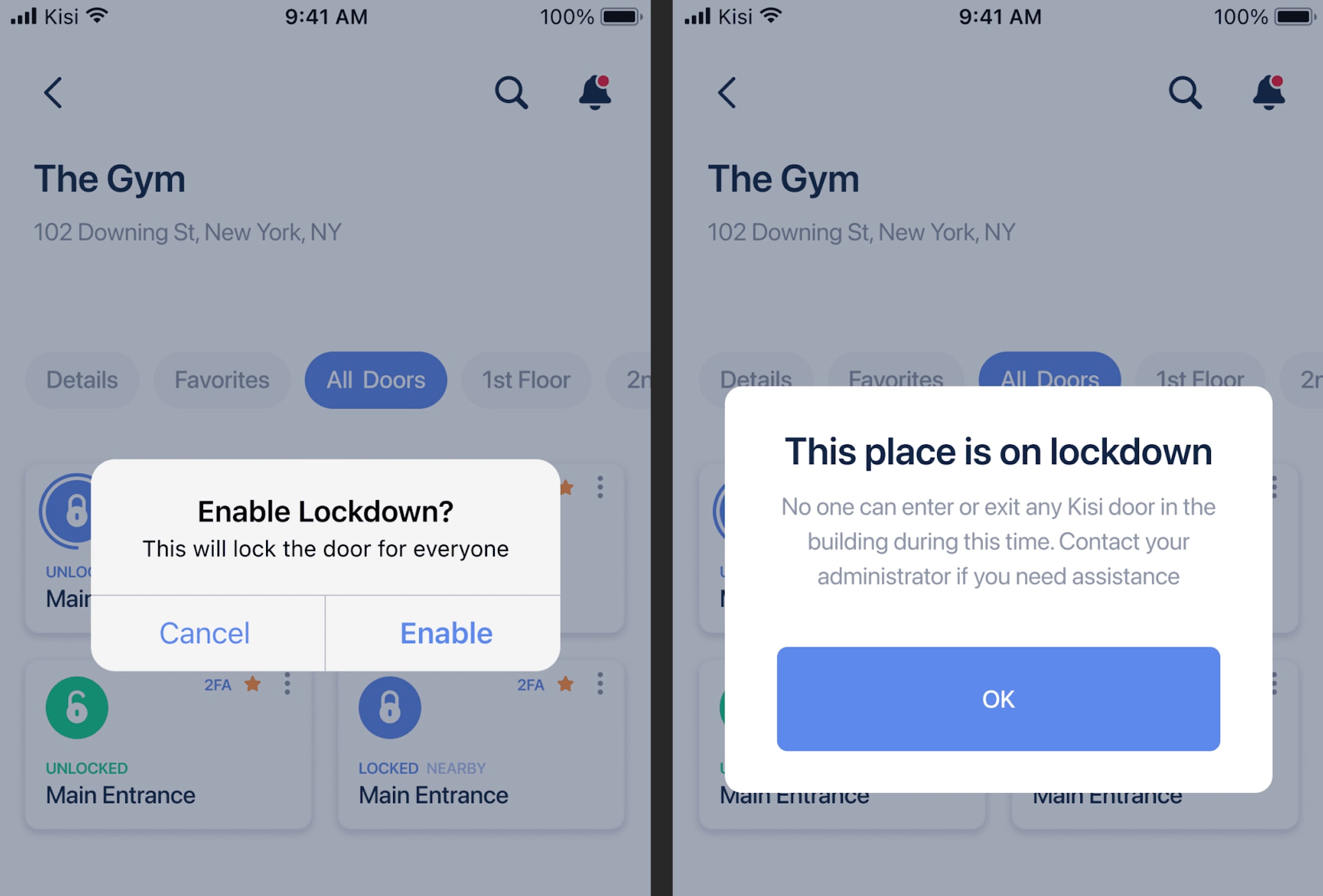
Global management #
If you are a global company with several office locations, you can manage all access permissions globally and set up teams with customized door access across your entire organization. With Kisi's Organizations plan, you can streamline billing and extend Single Sign On (SSO) to your doors. Since permissions are team-based, users can be added with one click and obtain global access permissions.
Use SCIM #
The System for Cross-domain Identity Management (SCIM) helps you keep up-to-date user information across all platforms. When you connect SCIM with Kisi, you can update access permissions for your doors by updating the user information and de-provisioning accounts on your identity provider’s interface. Changes immediately reflect in your Kisi directory without a need to manually edit information in the Kisi dashboard. SCIM assures that people who should not have access to your facility ( the ones removed from your user directory) are entirely removed from the Kisi system and cannot unlock doors within your organization.
Automated Provisioning #
Automatically share and revoke physical access from your dashboard using your users' Azure Active Directory or Google Suite membership. As members are on-and-off boarded from your directory, the integration will automatically sync with your Kisi directory, resulting in higher security and streamlined processes. All you have to do is match the group in your directory to the right group in Kisi, and they will synchronize.
Visual Access Audits #
Review and validate door entries quickly with automatic video snapshots stored in the cloud by connecting Kisi to a video security system. Take a look at the images anytime a door is unlocked, opened, closed, held, or forced open. This way, you can enhance access data already available in the Kisi dashboard and easily review potential incidents and security threats like tailgating. Kisi integrates with various video cameras, like Rhombus and Cisco Meraki, allowing you to monitor your space directly from the Kisi dashboard, store your video footage in the cloud, and combine access events with video surveillance footage.

Elevator Access #
Kisi lets you apply best-in-class security standards to your entire facility, including relay-based and dispatch-based elevators.
If you're entering a relay-based elevator, tap your phone against the reader in the cabin, then select the floor on the panel mounted inside the elevator. In dispatch elevators, you first tap your phone against the reader outside the cabin, then choose the floor from the outside mounted panel to enter the cabin. Admins can set open floors or require credentials for certain floors.
Who can switch to Kisi? #
Coworking spaces #
Coworking spaces can keep running smoothly and securely 24/7 with Kisi. Shared workspaces can monetize access, dispense visitor and temporary access, filter and export access events, and grant access permissions based on membership tiers. They can also take advantage of all the coworking CRM and tech stack integrations.

Real estate offices #
Real estate firms and brokerage offices can integrate Kisi with hundreds of software to keep their buildings secure and alluring. All spaces will run smoothly with flexible access and authentication for brokers, non-agency members, and vendors.
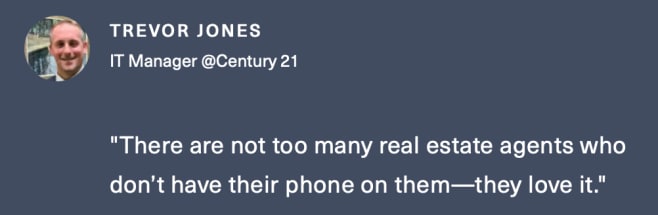
Healthcare and labs #
Healthcare facilities have much on their plate. Kisi helps keep everything under control, automate, and run things easily. Worrying about security risks, like on- and off-boarding staff access, organizing different shifts, and coordinating different access groups, can be a thing of the past.
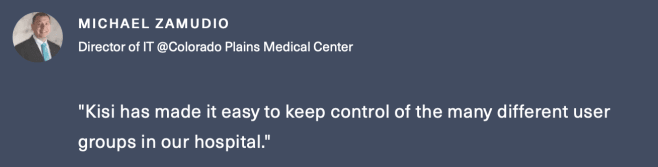
Fitness and wellness #
Members love a gym with a cool access control system, representing a secure, easy-to-maintain place with a frictionless access experience. Kisi allows all this, plus 24/7 access, access permission based on membership tiers, and check-in and -out tracking. It also integrates with many fitness CRM and tech stack.
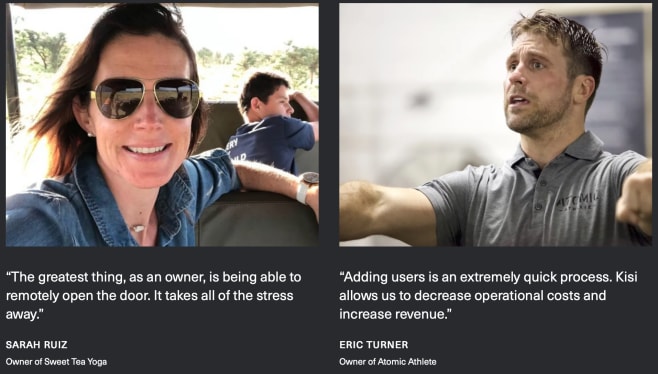
High tech #
High-tech companies can integrate Kisi with hundreds of software to keep their space running smoothly and securely with minimal effort from their IT teams.

Media and entertainment #
Entertainment and media companies can use various credential methods for flexible access and issue permissions for freelancers and visitors remotely. Kisi also makes it easy to scale to multiple locations.
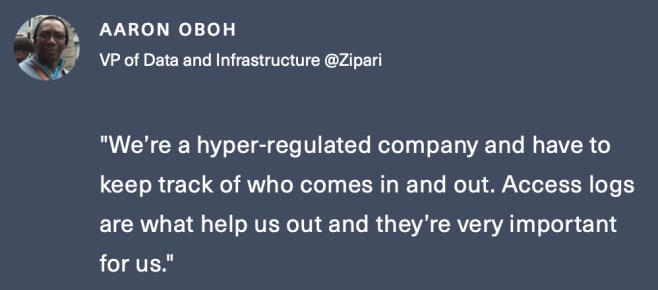
Non-profit #
Kisi keeps non-profit organizations secure. It helps administrators easily manage volunteer turnover without the effort and costs associated with replacing or reissuing keycards.
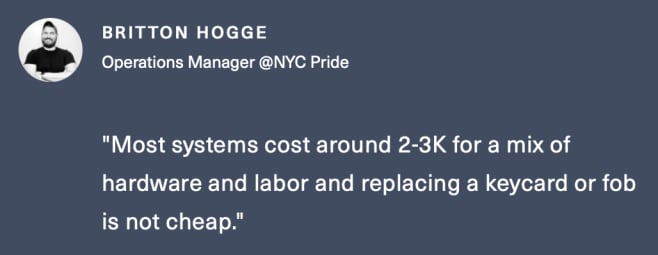
Education #
Educational institutions and daycares can use Kisi's access control to simplify authentication at parent pick-up or trigger a lockdown in an emergency situation.
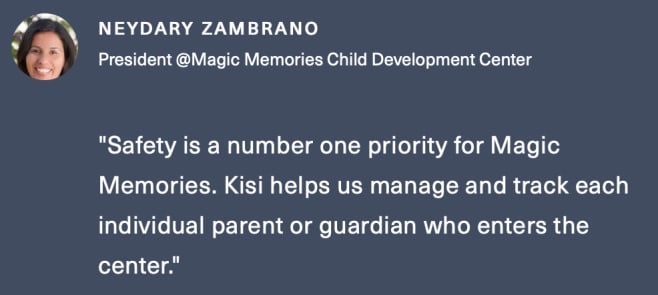
Industrial and manufacturing #
Industrial and manufacturing facilities can use different credential methods with Kisi to grant flexible access and remotely issue permissions for contract workers. The access control system is easily scalable to multiple locations and allows admins to set timers for shift workers.
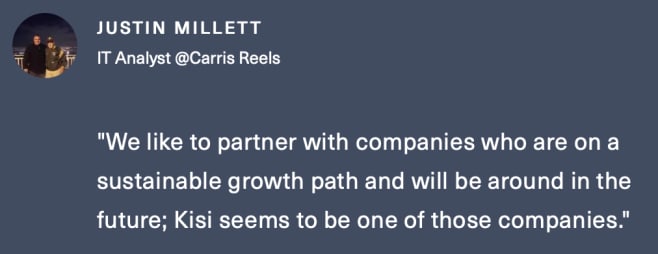
Cannabis and agriculture #
Cannabis and agriculture facilities can swiftly integrate Kisi with hundreds of software to secure their produce and restrict unauthorized staff or customers. Kisi allows grow facilities to meet compliance standards in the respective jurisdiction.
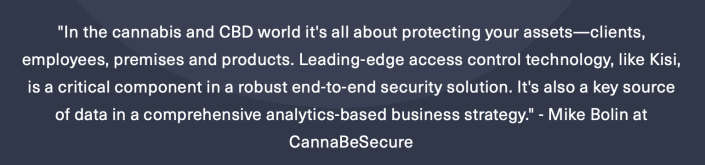
Places of worship #
Kisi strikes a balance between securing places of worship and keeping them welcoming. Churches and synagogues can integrate Kisi with various software to ensure smooth running operations with minimal volunteer effort.

Not on the list? #
Contact us anyways! Kisi can secure any place that wants to keep its people safe.
Meet Kisi – Access control that does more #
Having to replace your Nexkey system can turn out to be a good thing when you choose Kisi. You will not only get to experience a smooth migration, upgrade your security, and keep all the features you love, but you will get even more functionalities.
What about the hardware? You can keep a significant part of it or upgrade it to indulge in the complete Kisi system. Contact us to learn more or request a quote.
Door access control never looked better.

Vera Eftimovska
Marketing Campaign Manager at Kisi, blends her psychology background with hands-on experience in access control and workplace security. Passionate about how technology and human behavior intersect, she shares insights that help businesses build resilient, future-ready, and security-driven workplaces.