G Suite
Manage access to your spaces using your existing Google Workspace account to grant user permissions. Kisi’s integration with Google Workspace streamlines access management to your facilities by eliminating tedious setup and management.
Simplify your access management
Wouldn’t it be great if you could automate access management as part of your employee onboarding and offboarding? By integrating your Google Workspace directory with Kisi, you can automatically grant access based on groups so that anytime there is a change in personnel, they automatically have the access they need.
How it works
Once you integrate Kisi with your existing Google Workspace account, you do a one-time setup telling Kisi what groups in your Workspace relate to the different access teams in Kisi. After this, any people that are added or removed from Workspace directory are automatically granted permissions based on their team.
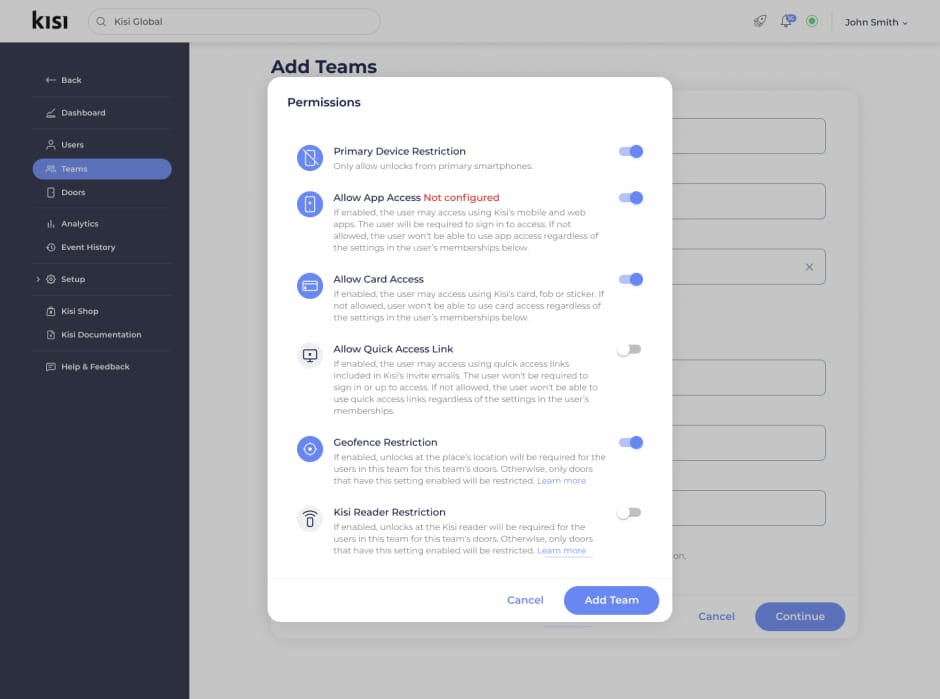
Example use-case: Access management scales
Growth is a great thing, but for an IT manager, it means more work. More technology, more accounts, more onboarding, and more security risks. Managing access permissions to multiple locations and offices is just one more headache for every new staff member.
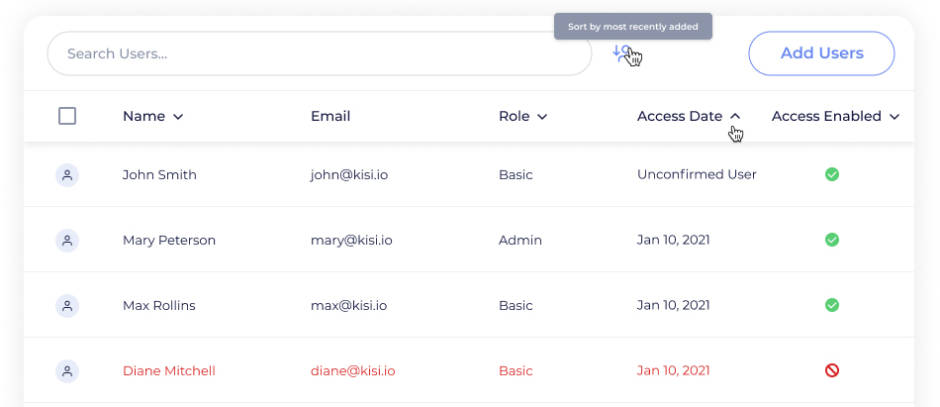
Integrating your Workspace directory with Kisi eliminates that tedium. Instead of one more account where you have to add and manage users, Kisi can automatically sync with your Google Workspace account and assign user access based on predetermined team organization.
Benefits
- Synchronize employee info from Google Workspace to Kisi in a few clicks
- Automatically grant and revoke employees’ access to the office
- Roll out new access point security at multiple offices quickly and easily
- Leverage SSO through Google
Requirements
- Kisi account
- Google Workspace account
