What is a physical access control system? #
PACS stands for Physical Access Control System. PACS are associated with modern access control, which means an electronic physical access control system that allows programming of access rights via software.
PACS manages and controls physical access to buildings, facilities, or areas within an organization. It uses a combination of hardware and software components to ensure that only authorized individuals are granted entry to specific locations.
A physical access control system typically includes several key elements:
Access control readers: These are devices used to authenticate individuals attempting to gain access. They can include card readers, biometric scanners (such as fingerprint or iris scanners), or even keypad entry systems.
Access control credentials: These are physical or electronic tokens issued to authorized individuals to grant them access. Examples include proximity cards, smart cards, key fobs, or mobile credentials stored on smartphones.
Access control server or cloud platform: This is the central management system that processes and stores access control data, including user profiles, credentials, and access rules. The server interacts with access control readers to grant or deny access based on predefined permissions.
Access control policies: These are the set of regulations and guidelines that determine who can access specific areas or resources within an organization. They can be based on factors such as job roles, time of day, security clearances, or other criteria.
Integrations: PACS often integrates with other security systems, such as video surveillance, alarm systems, or intrusion detection systems, to provide comprehensive security solutions.
By implementing a PACS, organizations can effectively manage and monitor physical access, enhance security, prevent unauthorized entry, and generate audit trails for tracking access activities.
The Department of Homeland Security (DHS) is an example of an organization using PACS. DHS uses PACS for four purposes:
- Visitor management
- Physical access control
- Intrusion detection
- Video surveillance
PACS help DHS keep their department and country safe and secure. They said, "Every time an employee crosses a physical security boundary using a PIV card, the card reader at that location collects the employee’s full name, PIV card number, and the time, date, and location of entry and logs the information in PACS".
PACS for businesses #
PACS for businesses are different from PACS for homes. The size and complexity of the access control system will increase dramatically in commercial use cases. As a result, the features and prices for PACS products will differ for commercial and residential purposes.
The main difference between commercial and non-commercial access control systems is the type of technology used. Commercial access control systems typically use advanced biometric or RFID technology, while non-commercial systems use simpler keypads or card readers. Additionally, commercial systems often have a higher level of customization and scalability, allowing businesses to tailor the system to their specific needs. Non-commercial systems are usually limited in terms of features and customization options.
Kisi offers a comprehensive suite of PACS products. Kisi’s market-leading access control solution enables unlock methods, including mobile devices, keycards, fobs, and third-party NFC and RFID credentials. Kisi removes the hassle of managing access through cloud-based automation, allowing you to set custom access rights for staff and members, as well as temporary guest access rights for visitors. Learn more about Kisi access control.
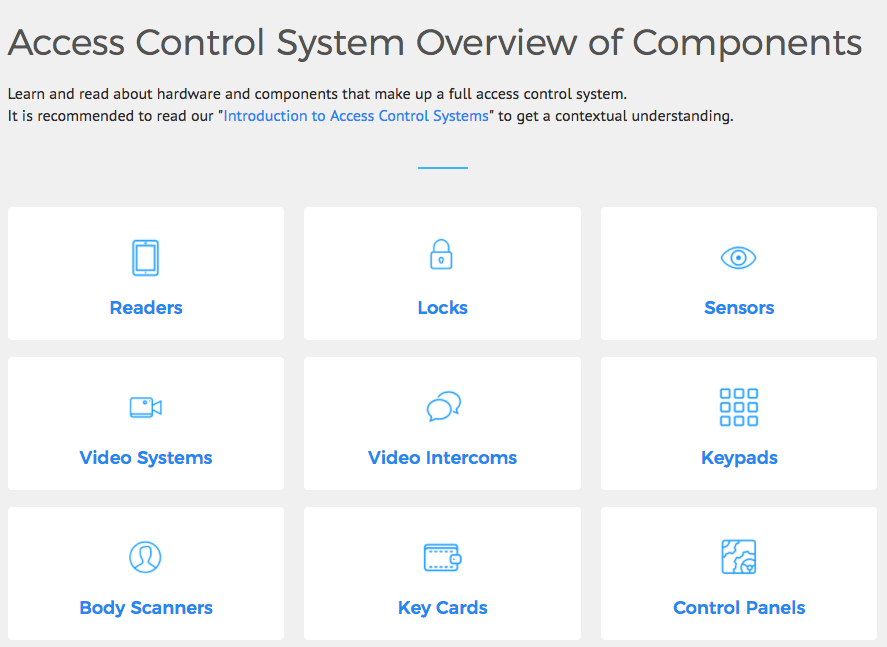
What physical access control solution should you choose? #
With several options available on the market, it may be difficult to choose the access control system that is best for your business.
Some of the factors that should be taken into account are:
- Scalability and maintenance over time
- Overall costs: the most basic solutions offer a low upfront cost but will lead to higher running costs (e.g., manually issuing key cards)
- Integrations with CRM software, alarm systems, etc.
- Credentials supported (keycards, fobs, smartphone, biometric) and level of security of each.
Choosing the right physical access control solution for your business can be a difficult decision. It is important to consider the various factors such as security, cost, ease of use, and scalability when making this decision.
Check out our ultimate guide on how to choose, buy and install the right access control solution so that you can make the best choice for your organization.

