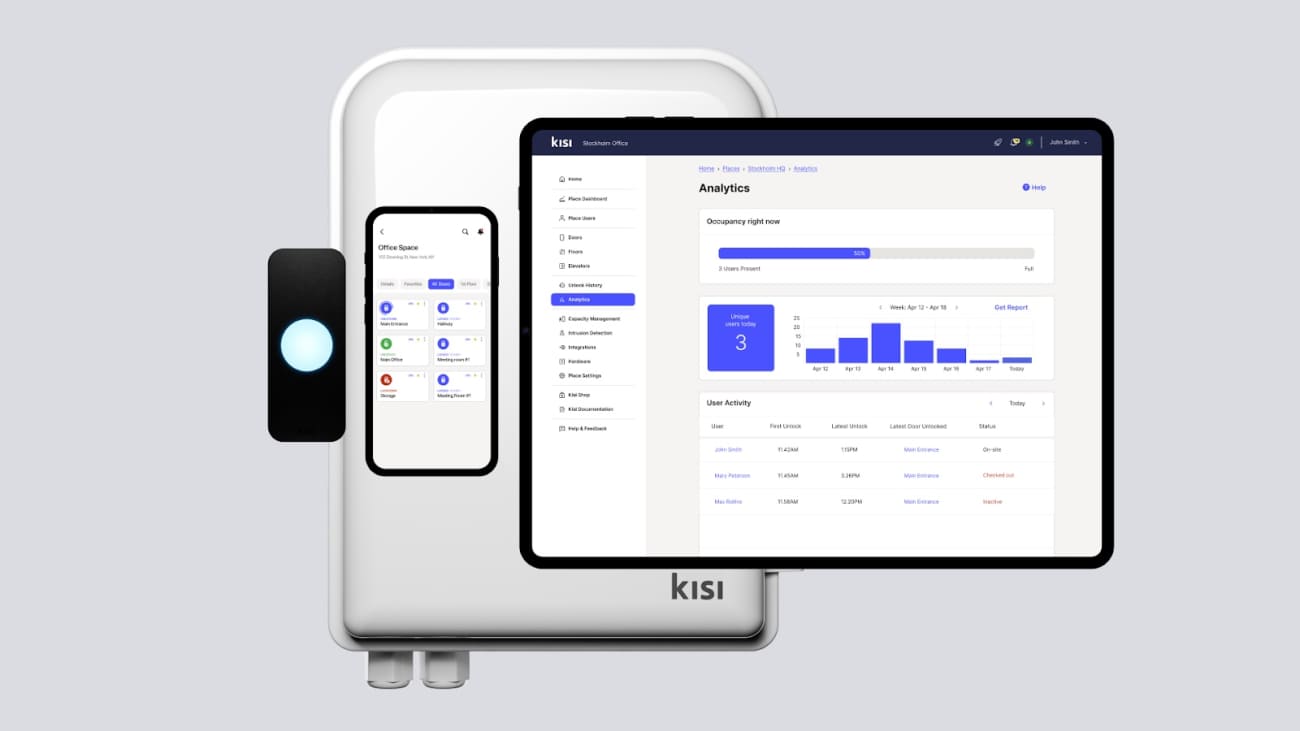Imagine visiting a single dashboard to adjust your HVAC settings, check your monthly energy usage, turn off your video surveillance, and grant a contractor temporary access to your building. That sounds like a lot for one platform to handle, but it’s exactly what you can accomplish with a building management system (BMS).
Building management systems are an increasingly popular solution for commercial properties, so much so that experts project the global BMS market value to triple over the next decade. For some business owners and property managers, however, the prospect of implementing such a broad-scale system is intimidating. In this post, we’ll introduce you to the concept of a BMS, explain how it could benefit your organization, and offer guidance on how to select the right system for your property.
What is a building management system? #
A building management system is a platform that automates and streamlines different aspects of your building operations. It gives you control over elements of your building’s infrastructure, creating a safer, more efficient, and more comfortable environment.
Key components #
Building management systems have a range of designs and capabilities, but they all generally rely on the same types of technology. For a BMS to function properly, it needs these essential components:
- Sensors: A BMS relies on a large network of sensors that monitor conditions and collect real-time data related to various systems, such as temperature and humidity for the heating, ventilation, and cooling (HVAC) system. The information these sensors provide allows you to automate systems within your building.
- Controllers and actuators: Controllers process the data from sensors and trigger appropriate responses based on set parameters. They direct actuators within the BMS to carry out tasks, adjusting building systems and settings based on the signals they receive.
- User interfaces and dashboards: BMS software includes an interface or dashboard that you can use to interact with your systems. Through the dashboard, you can see real-time status updates, manage alerts, adjust settings, and choose scheduling options.
- Communication networks: All types of building management systems rely on some form of wired or wireless communication network. This allows for the data exchange between the sensors, controllers, and management software.
These elements of a BMS work together to create a cohesive system that addresses all the desired systems within your building.

What you can manage with a BMS #
You can use a BMS to oversee multiple aspects of your building operations. Some of the potential options include:
- HVAC: Automatically monitor and respond to issues such as temperature, humidity, and airflow.
- Lighting: Create lighting schedules or use occupancy sensors to turn off lights when no one is present.
- Water and plumbing: Monitor flow rates, temperature, and water consumption to ensure the building’s plumbing is working as intended.
- Security: Manage surveillance cameras and cybersecurity measures to protect your property.
- Alarms: Test, monitor, and receive alerts from alarm systems, such as security or fire alarms.
- Power: Track energy usage and the performance of primary and backup power sources.
- Access control: Authorize employees, guests, and visitors to enter your building and monitor entrances and exits.
Some BMS options are capable of managing all these systems from a centralized location, while others are dedicated specifically for certain system types, such as those related to energy efficiency.

Differences between BMS and BAS systems #
A BAS or building automation system falls under the umbrella of a BMS or building management system, but they are separate solutions. People often use the terms interchangeably despite their differences in focus and scope.
Generally speaking, a BMS centers around monitoring and maintaining a building’s overall operations. For example, you might use one to control all your mechanical and electrical systems, including your HVAC, door locks, and security cameras. In most cases, a BMS is more comprehensive and has enhanced analytics capabilities compared to a BAS.
The core goal of a BAS is to improve energy efficiency. Like a BMS, it can manage your HVAC, lighting, and power systems, but it usually doesn’t handle your access control, security, or alarms.
Types of building management systems #
Building management systems aren’t a one-size-fits-all solution. There are different kinds available to suit specific property types, preferences, and requirements.
Centralized or decentralized #
Many of today’s popular BMS solutions are centralized, meaning that you control all of your systems from a single location. However, you can also select a decentralized BMS. This type of system works on a distributed architecture, with functions spread across different zones or subsystems in your building. A centralized BMS is usually more convenient, while a decentralized system allows you to control specific areas of the building individually.
Cloud-based #
A cloud-based BMS solution stores data using remote servers and cloud technology rather than relying on on-premises hardware. These systems are ideal for most users because they offer a much higher level of flexibility and accessibility. No matter where you are at any given time, you can monitor, manage, and optimize your building systems. A BMS based in the cloud is also typically easier and less expensive to scale, as you can increase the amount of data you collect without purchasing additional storage devices.

Smart buildings #
Smart buildings take building management systems to a whole new level, integrating Internet of Things (IoT) devices to control virtually every aspect of the property. These buildings have advanced analytics and more opportunities for automation, allowing you to maintain reliable system performance and optimize your operations. Using connected devices and sensors, a smart building can monitor, assess, and respond to occupancy patterns, environmental conditions, energy usage, and performance levels for various systems.
Benefits of using building management systems #
Given that it grants insights into so many disparate parts of your building, one of the primary advantages of using a BMS is convenience. However, there are several other ways that this type of system can support your business operations and goals.
Energy efficiency #
According to a 2023 survey, the majority of businesses want to take steps to improve their energy efficiency and reduce carbon emissions. However, 49% of those surveyed expressed they didn’t know how to make that happen.
Deploying a BMS is one of the most straightforward and logical solutions to commercial energy efficiency concerns. Because it can monitor and control energy-hungry systems like HVAC and lighting, a BMS can significantly reduce a business’s electricity consumption. Options like smart scheduling and occupancy-based control allow businesses to limit their environmental impact with minimal inconvenience or manual oversight.
Cost savings #
A BMS requires an initial financial investment, but it can substantially reduce your costs in the long run. Sensors and alerts flag system performance issues early, so you can avoid costly emergency repairs and maintenance. A BMS also helps keep energy expenses down, which is critical as prices rise.
A BMS also helps you take a more strategic approach to your staffing. Automating systems means that you won’t need 24/7 coverage for issues such as security and access control. When staff are on-site, they’re more productive because they don’t have to deal with constant distractions, such as buzzing in visitors or troubleshooting HVAC systems.
Enhanced operations, comfort, and occupant experience #
A centralized BMS can improve building operations by streamlining processes. In addition, remote diagnostics and automated fault detection are vital to predictive maintenance, which minimizes downtime and productivity loss.
Your employees, customers, and guests will also benefit from your BMS. With the power to optimize temperature, lighting, humidity, and other factors, this type of solution allows you to maximize comfort for all your building occupants. Studies show that employee comfort contributes to higher productivity levels, greater satisfaction, and more commitment to the company.
Improved security #
Your BMS can also help you get building occupants safe while on your premises. If you integrate surveillance cameras and alarms with your system, you’ll receive alerts for potential breaches or intruders. This enables you to respond quickly to incidents, whether that means locking down the building or contacting emergency services.
A BMS is especially effective at increasing building security when paired with an access control system, such as Kisi. With the addition of access control, you can monitor who enters and exits your building in real-time, grant temporary or long-term authorization, and detect when a door is forced or held open.

How to choose the right BMS #
Considering everything you have to gain, installing a BMS is a sound choice for many companies. While the initial decision might be simple, wading through all the available options is much more complex. Follow these steps before investing your time, energy, and funds into a BMS to avoid purchasing a product that doesn’t meet your needs.
Establish your goals #
When you begin researching BMS solutions, the first step is to nail down exactly what you want to accomplish with your system. This will help you identify which options are comprehensive enough to address all your concerns without paying for unnecessary features or functionalities.
For example, is your primary objective bringing down your energy bills, or are you hoping to institute a new system of preventive maintenance that extends equipment lifecycles? Do you want security and access control to be part of your system? These are the kinds of questions you’ll need to answer before deciding what BMS is right for your business.
Evaluate implementation and maintenance requirements #
Depending on the size, structure, and design of your building, implementing a BMS could require extensive work and upgrades. Look into these requirements to see what type of installation would fit within your budget.
Keep in mind that some BMS solutions also have maintenance fees. These expenses can significantly increase the cost of ownership, so it’s important to include them when evaluating your options.
Look for a user-friendly interface #
Even the most tech-savvy employees might struggle to navigate a BMS if the interface and dashboard are overly complicated or flawed. Once you’ve narrowed your choices, request a demo of your BMS contenders to see which are the easiest to use. While every solution has at least a small learning curve, you should be able to pick up on the primary functions of the system fairly quickly.
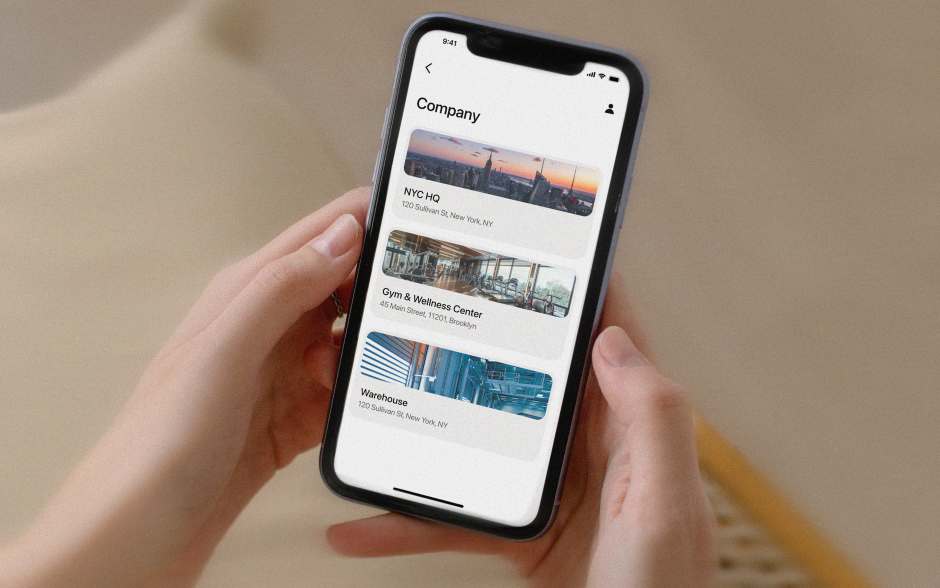
Consider integration options #
Pairing a BMS with your other systems and tools makes it even more beneficial to your business. For example, some businesses look for BMS software that will integrate with their customer relationship management (CRM) or accounting software.
Integrations are especially important when it comes to security and access. Before you complete your purchase, investigate whether the software is compatible with your video surveillance system so you can easily monitor and record your premises.
Likewise, look for a BMS that you can use alongside an access control system like Kisi. This not only keeps your building secure, but also creates a better work environment for your employees. For instance, integrating MHT Technologies’ Inspextor software with Kisi brought together sustainability and security to create safe, comfortable spaces.
Combining solutions to protect your business #
As technologies like artificial intelligence (AI) and machine learning become more commonplace, you can expect to see building management systems with expanded capabilities. In the future, you might use AI to predict equipment failures, or you might combine your BMS solution with alternative power sources to work toward becoming a net-zero energy building.
As this evolution unfolds, cloud-based management software and tools will remain crucial to automating and optimizing your building systems. Implementing a BMS alongside Kisi empowers you to take control of your operations and your infrastructure. In addition to saving money, you’ll also experience fewer system failures, reduce manual workloads, and offer a better experience to employees, customers, and guests.
Book a demo to learn more about how to future-proof your building management and access control with Kisi.