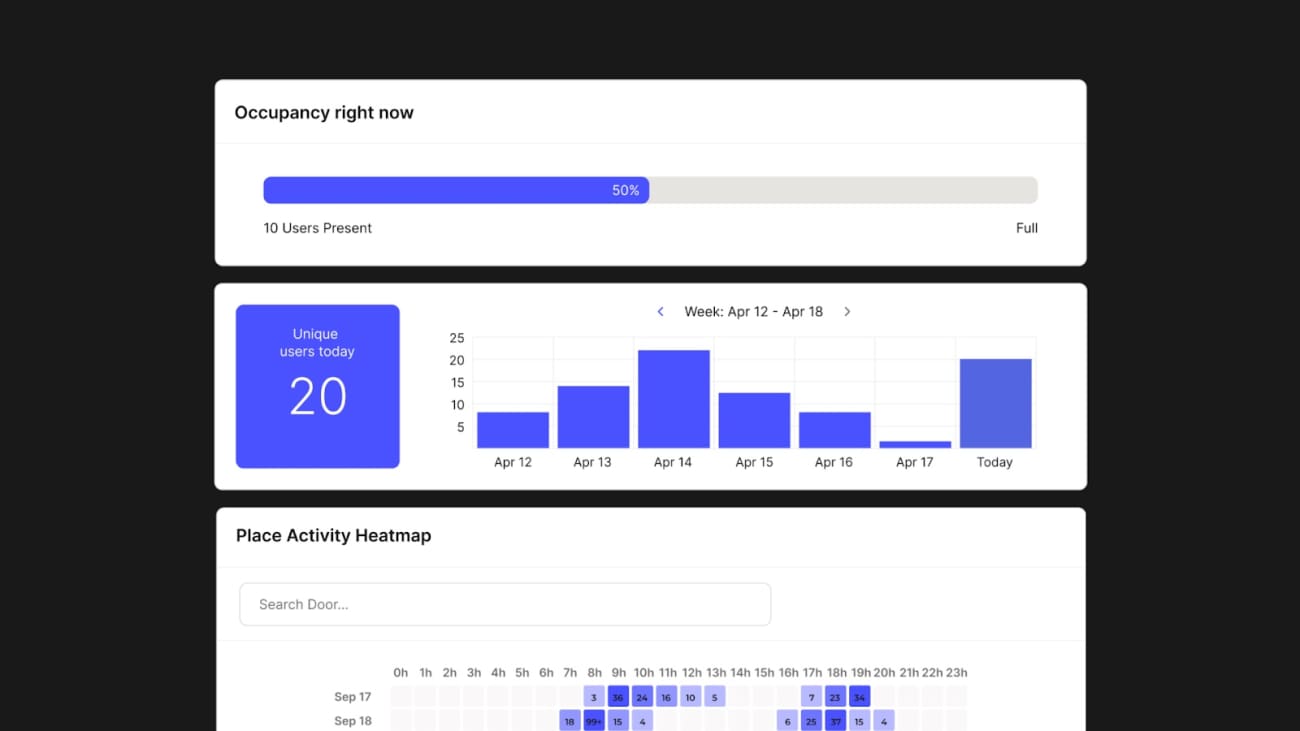Business security systems of the past usually involved server rooms stuffed with equipment, extensive wiring, and on-site guards who monitored surveillance feeds and responded to incidents. But business security has evolved over the years, allowing for more space-saving, flexible options like cloud-based systems. Modern organizations can choose between cloud vs. server security, but determining which is the best choice for your business is complex.
The decision of whether to use cloud or on-premise server security ultimately comes down to whether you want to house your system on site or in the cloud. Both options have advantages and drawbacks, so it’s important to evaluate which better aligns with your security, operational, and financial needs. In this article, you’ll learn the differences between server and cloud security and what you should consider before selecting a solution for your business.
What is cloud security? #
Cloud-based security is a system that uses remote servers to capture and store information. It’s an alternative to on-site security, which relies on software and hardware installed at a business’s physical location. Instead, cloud systems leverage online servers hosted in a third party’s data center.
Although different providers offer a range of features, these are some of the most common things you can expect to see in a cloud security system:
- Real-time monitoring: You can use a cloud-based security system and surveillance cameras to see what’s happening at any given moment at your business. Likewise, you can track who is entering or exiting your building with an access control system.
- Reports: Many cloud security systems offer extensive analytics and reporting capabilities. You can run incident reports and examine access details to identify potential issues or vulnerabilities.
- Remote management: Cloud systems are housed online, so you can change, authorize, or revoke access privileges for any location from any compatible device with internet access. You’ll manage your security system from a digital dashboard rather than on-site controls.
- Scheduling: Automation is one of the most appealing aspects of cloud-based security, particularly when it comes to scheduling. You can restrict access to certain hours and set the system to automatically lock doors outside of those times.
These aspects of cloud security systems lend themselves to a wide range of applications. They’re useful for multi-tenant commercial buildings, industrial facilities, government offices, schools, and businesses of every size.

Cloud vs server security #
Server and cloud security both have the same goal—protecting your property—but there are some major distinctions between them. To make a fully informed decision, you need to know exactly what sets apart these types of systems.
Space requirements #
The need for physical space on your premises is one of the most significant differences between cloud and server-based on-premise security systems. If you implement an on-site system, you’ll need a physical location to house the servers. In this space, you’ll keep recorders or servers that store data from your other security equipment, including cameras, access control systems, sensors, and alarms.
Cloud security systems capture and store sensitive data from the same sources but house them in a secure data center in the cloud. This data is transmitted over the internet and can be reviewed on-site or remotely using a computer, tablet, smartphone, or other connected device. As a result, cloud-based systems require much less space compared to server systems. This makes them an ideal solution for any business that wants to free up space for other purposes and potential monetization.

Infrastructure requirements #
In addition to finding sufficient space, businesses that want to use on-premise security also have to ensure they have the appropriate infrastructure in place. That includes all the necessary equipment, such as servers and digital recorders, software to manage the system, and a local network to connect all the components. Depending on the size of your system, you may also need to evaluate your cooling capabilities and energy sources, as storage devices can easily overheat when room temperatures aren’t stable.
Because cloud systems don’t use physical servers on-site, they don’t require any special infrastructure outside of the components themselves, such as access control controllers and surveillance cameras. You won’t need an internal network because cloud systems leverage your existing internet service for data transmissions. The third-party provider will also generally take care of upgrading and maintaining your management system.
Data storage #
Storage capacity is a challenge for server-based security because organizations have to purchase enough devices for their data. They also have to purchase additional servers and storage devices every time they expand their systems. This sometimes discourages businesses from enhancing their systems with new technologies that could keep their buildings safer.
In contrast, cloud-based security systems have an essentially unlimited storage capacity. Many of them are subscription-based, so a business that needs additional storage space would simply upgrade to the next level of service.
Accessibility #
When business owners, managers, and security teams are on-site, they can quickly and easily access a server-based security system and assess problems, incidents, or risks. However, once they leave for the day, their access to the system is cut off until they return. This presents an obstacle for organizations that want to keep eyes on their security at all times.
Cloud-based security systems use online dashboards for management. These portals are available to relevant parties at any hour of the day, regardless of their location. For example, if a business CEO travels to another country for two weeks, they can still monitor and manage their security system by logging into the dashboard from an online device.
Upfront and operating costs #
Cost is often a determining factor for businesses considering server and cloud-based security systems. If you opt for on-premise security, you’ll need to make a significant upfront investment to purchase the equipment, storage media, and software licenses. If you don’t have a trained internal staff member, you’ll also have to pay a professional to install, configure, and validate your new system.
Server-based security also comes with a number of ongoing costs, including:
- Renewing software licenses
- Installing software updates and upgrades
- Performing scheduled maintenance
- Repairing or replacing damaged equipment
- Expanding the system
If you decide to implement a cloud-based system, most of these costs will fall under a subscription fee. These fees generally encompass software licensing, updates, system management, and maintenance. Some providers also have initial set-up fees.
With remote management capabilities, a cloud security system can also reduce on-site security staff costs. In addition, integrating your security with other building systems, such as heating and cooling, can help lower energy costs.

What’s the best option for B2B businesses? #
A growing number of B2B businesses are moving to cloud-based security because of its flexibility, affordability, and accessibility. Before you make a decision, think about your business’s unique needs and circumstances.
Ask yourself these questions when deciding whether cloud or server security is the right choice for your organization:
- How much physical space do you have available to house hardware?
- How strong and reliable is your internet connection?
- Are there compliance standards that you have to meet within your industry and organization?
- Will you need to scale your security system at some point in the future?
- Is your building located in an area that’s prone to flooding or other natural disasters?
- Do you have a few locations that you want to manage from a single interface?
- How much staff can you dedicate to your security system?
Your answers to these questions should clarify what type of security system is the best fit. Cloud-based security is an excellent option for many organizations because it doesn’t require extensive space on-premise and is easy to scale. These kinds of systems can also monitor and analyze high volumes of data and can be managed and maintained remotely.
Another point to keep in mind is the vulnerability of physical servers. Incidents such as floods, fires, theft, and power surges can cause significant damage, resulting in added costs for early replacements.
How to migrate to the cloud #
If you’re used to operating an on-premise security system, shifting to the cloud might be intimidating. Fortunately, there are a number of deployment options available so you can make the process as painless as possible. In some cases, the best option is to install entirely new equipment, but many organizations opt to upgrade their legacy setup to incorporate cloud services.
For instance, Kisi offers a mobile overlay that doesn’t require readers. Users can unlock doors using the Kisi mobile app, which sends a signal directly to the Kisi Controller, triggering the electronic lock to open.
Alternatively, you can choose to keep your legacy readers, credentials, and wiring. In addition to in-app unlock and access links, you’ll also have the option to use other access methods, such as keycards and fobs. This is a cost-effective, efficient option that allows you to maintain your current hardware.
Other options when migrating to the cloud include:
- Replacing legacy readers with Kisi readers but keeping the existing controllers intact
- Using two-wire adapters to keep the existing wiring infrastructure in place, eliminating additional recabling costs while also allowing you to implement Kisi’s access control system
- Wiring an existing legacy controller to a Kisi controller, such as if you’re a tenant in a building with a landlord who prefers to maintain their current system
Explore these and additional migration options in more detail in our comprehensive physical access control guide, or contact our team to help you find the best path toward a more efficient, effective security system for your property.
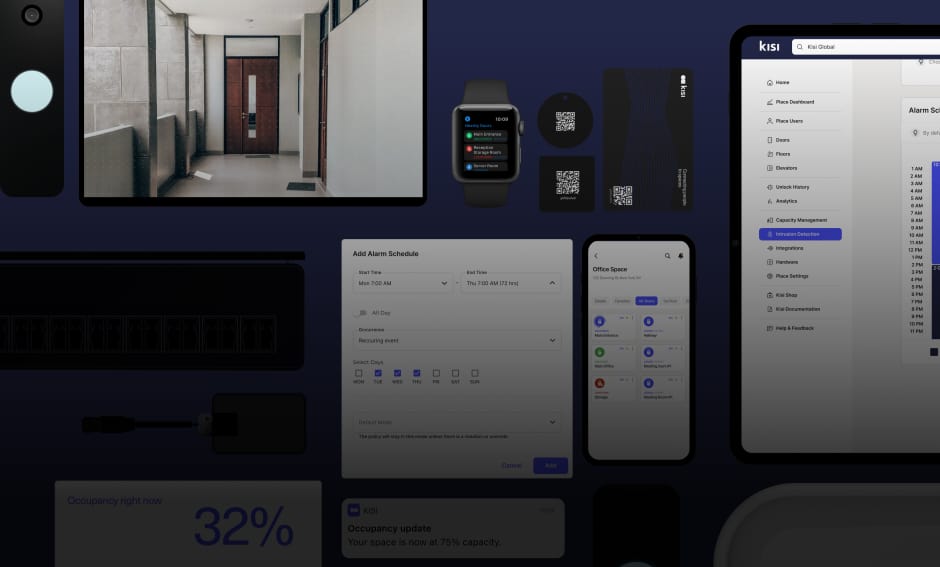
Key considerations in cloud-based security #
Making the change to a cloud-based security system will likely raise some new questions and concerns within your business. Understanding the obstacles you might encounter, and how certain practices can help you prevent or overcome them, is crucial to seamlessly upgrading, implementing, and maintaining it.
Challenges #
Finding the right provider is the first hurdle, particularly considering the growing number of cloud services available on the market today. Partnering with an inexperienced company could create more issues for your building security than it solves.
Maintaining data privacy is another top priority for many organizations, especially those that handle sensitive employee and customer data. A phishing scheme or ransomware attack could expose private information to unauthorized individuals, potentially resulting in lawsuits and regulatory penalties.
Finally, businesses that have already invested and grown comfortable with their legacy systems may be reluctant to shift to the cloud because they worry they’ll have to start from scratch. Building a new system from the ground up is time-consuming and can disrupt your operations.
Best practices #
Many of the difficulties businesses encounter when implementing a cloud-based security system have solutions. Following these best practices will help make the transition more successful and ease some of your worries along the way.
If you’re concerned about cybersecurity, you’re not alone. Cloud services are increasingly popular targets for hackers, with 40% of data breaches in 2023 involving data stored in the cloud. However, businesses can limit their risk by keeping that vulnerability top of mind when selecting a provider. A trustworthy company that follows the appropriate protocols, including using encryption, can help ensure that your system is protected against cyberattacks.
Another strategy that can strengthen your cloud-based security is using multi-factor authentication and integrating your system with SSO and SCIM. This step helps reduce fraud and credential theft. In addition, consider limiting access to the people who really need it. That applies to authorizing access into your building and granting control over your cloud-based security system. Minimizing the number of users reduces the risk of internal errors and malicious attacks.
Most importantly, if you hope to upgrade your legacy system, look for a solution that can integrate with the infrastructure, hardware, and components that are already installed on your property. Incompatible elements can create unnecessary security vulnerabilities and inefficiencies that affect your business’s day-to-day operations.
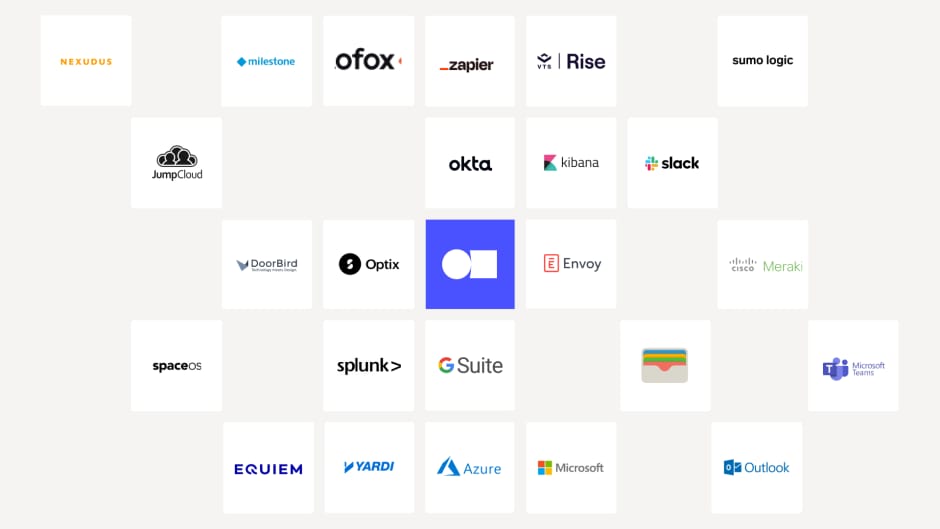
What the future holds for security systems #
The popularity of cloud security systems is likely to expand as the technology becomes more advanced. According to a 2023 survey, 70% of organizations have more than half of their infrastructure in the cloud. Moving forward, developments in areas like artificial intelligence (AI) will likely become part of the cloud security landscape, allowing for more detailed analytics and heightened system protections.
No matter what comes next, Kisi is ready to walk you through it. Our cloud-based security solution offers migration paths tailored to your needs, so you can get the system that’s right for your property and avoid lengthy disruptions. If you need help making the choice between cloud vs on-premise security or if you’re ready to enhance your system with cloud access, reach out to our team of experts. We’ll offer guidance on what option is the best choice for your organization.