Points to take note when moving into a new office #
While managers are busy in search of a new location, they need to keep in mind the main areas of IT requirements before moving into a new office. An IT office move checklist can help you decide on priorities - what needs to stay, and what needs to go. Keep this new office IT requirements checklist within reach as you are at the end stages of your old office lease:

1. Do-it-yourself Move or Using IT Services Provider. #
The nature of your lease or the type of your business are the prevalent arguments in favor of the former or the latter. You might think you have all under control, but relocating company’s IT infrastructure is rarely a single-handed operation. When at liberty to choose between the two, go for outsourcing. Delegating the work to IT move professionals makes the whole process not only faster, but also more pleasant.
2. Planning the Relocation on Time. #
Give yourself at least a couple of months to put everything in set-and-go mode. Complete a visit to the new office site and have your notebook at hand. Write down the new office IT requirements checklist and compare it to what you already have. Check the existing IT services contracts, the new and the old lease, the security aspects of both facilities and any outstanding obligations you might still have. Canceling contracts ahead of time is usually related to extra fees and penalties. Calculate the pros and the cons of the new contract to assess the differences. Always search for new providers. Many of them provide equipment together with the services, so get quotes on time. Put that as a must on your IT office move checklist.
3. Existing and New Equipment. #
If you managed to get an extra workstation, discounted contract fees or a free printer or a TV station with your new contract, see if you need to bring the old pieces with you. Remove them from the company’s IT equipment asset registry and welcome the new and improved office. At the same time, consider replacements and repairs. How much will that cost when compared to getting new stuff? As it is often the case with rapidly changing gadgets, it can be cheaper to buy a new piece of equipment than repairing and moving an old one. See if the new office provides some of the equipment you need on a lease. You may not need to buy it.
4. Configure Your New Office. #
When setting up a new office at home, more or less, you are familiar with what’s available from the IT service providers. Abroad, things can be very different. Investigate that a bit before you finalize the move. It is not out of the question that the quality of the IT connection will affect your chosen location. Find out where you’ll put your server room and how will you secure it. Does it meet the minimum temperature requirements? Where will the workstations be located? How will you manage the cabling and the power jacks; are there enough sockets? Can you produce a mental picture of how the office layout will look like?
5. Don’t forget the data backup. #
Hardware may be among the top of your priorities, but it is crucial that you also pay attention to what you own as a digital asset. Protecting what you have as a company value, and is not considered to be a tangible IT equipment, can be even more difficult. Create data backup files or leave the job to professionals. Cloud backup storage can be one option to secure your data. If that’s on an old contract, check the consequences of the relocation before you move.
Areas often neglected #
As managers rely on the IT equipment for most day-to-day operations, being left without it can be daunting for them. It is important to note down all important contacts that you’ll need during the move. Some tasks can be postponed, but some operations will still need to run as usual.
For a day or two, staff roles can change. Instead of leaving them jobless because they don’t have their workstations, assigning tasks to complete the move faster should be a priority on your new office IT requirements checklist.
As a manager, you are responsible for reminders and managing emergencies. Ask your employees to clear out and back up their personal workstations. Create an emergency contact list and make a response plan to what will happen if the new office move doesn’t go as planned.
Don’t forget to set precise time with the IT service provider. Switching to a new IP address and adjusting the DNS servers can take time to fully restart.
Thinking of the big picture, many managers forget about important day-to-day details. Completing a clear inventory of equipment and writing down the numbers on workstations, matching cabling and peripherals can save you a lot of time when you need to unpack everything in the new office. There is nothing more annoying for the system admin than to spend hours in search of cables and sockets that fit the right equipment numbers.
Before heading on to launch the new office, managers should test the installed equipment and confirm that everything works according to the plan.
An example checklist #
The new office IT requirements checklist often includes additional equipment you can miss out on if you are not an expert. For example, workstations can be connected to the additional business tools or to an existing access control system, and the office move can impact the usual daily tasks.
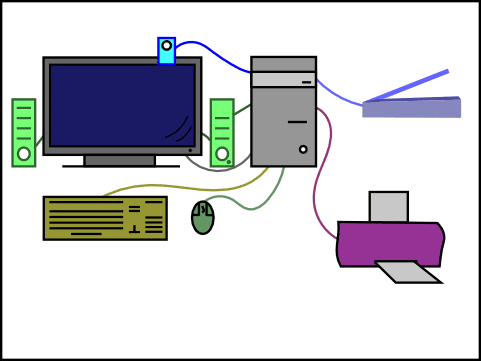
Here is a simple IT office move checklist organized in sections and items to help you plan and execute fast IT relocation:
- Communication systems
- Telephony - landline, PBX system and answering machines
- Fax machines
- Internet services, ISDN lines and leases
- Speakerphones and Video Conference equipment
- Workstations and Peripherals
- Desktop configurations and laptop computers
- Monitors and screen stands
- Printers and copiers
- Software packages and cloud services
- Cabling
- Server Room Equipment
- Network connectivity, servers and storage
- Backup option
- Power supply (main and backup)
- Temperature regulation
- Safety precautions (fire, flooding, security)
- Access Control System
- Control panels
- Access control points (doors, locks, windows, cabinets)
- Wired/wireless/ smart access control
- CCTV, cameras, card readers
- Audio and Visual Sets
- Projectors, video screens and whiteboards
- TV sets

