Mobile devices have become an integral part of many everyday activities, from banking to boarding a plane to buying dinner. Smartphones can make a person’s day go more smoothly, replacing outdated technologies and tools that were often inefficient and inconvenient. With the development of mobile credentials, smartphones now also offer a faster, more reliable way to access secure spaces.
Considering that around 70% of people around the world already own a smartphone, it’s safe for most organizations to assume that the majority of their employees have a device on hand. This makes them a logical option that’s not only readily accessible for employees but also cost-effective for businesses. In this guide, you’ll learn more about mobile credentials, including how they function, why they’re so popular, and how you can use them with an access control system to fully secure your spaces.
What are mobile credentials? #
Mobile credentials are digital access keys that tenants, employees, and visitors can use to access a locked building or room. They can be stored on mobile devices, including smartphones and smartwatches, and used to unlock a door, window, gate, turnstile, or another physical barrier.
Differences between mobile and traditional credentials #
The goal of keys, key cards, fobs, and mobile credentials are all the same: To prevent unauthorized access to indoor and outdoor spaces. However, they achieve this goal in very different ways. Traditional credentials are physical objects that people have to insert, swipe, tap, or scan to gain entry.
Unlike traditional physical credentials, such as fobs and access cards, mobile credentials don’t require property managers, business leaders, or building owners to issue physical items. Instead, they can issue, revoke, and adjust user permissions remotely using a digital dashboard.
This basic difference is why physical credentials generally create more security vulnerabilities than their mobile counterparts. Keycards can be easily copied and a lost key can compromise the access control of an entire building and often requires expensive lock replacements. On the other hand, if someone loses their mobile device, the person responsible for access control can immediately revoke their credentials, ensuring the property remains secure.
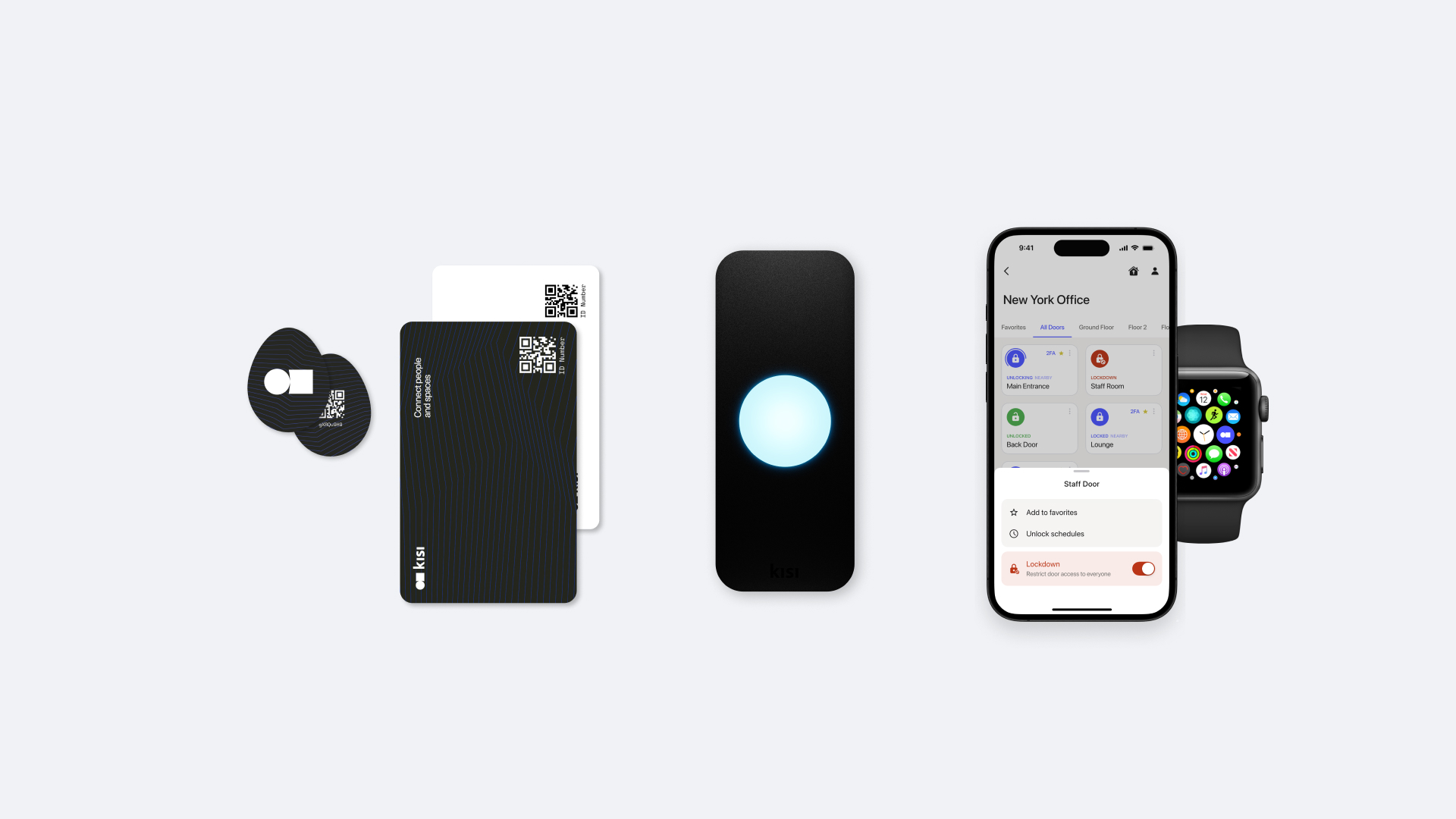
How mobile credentials work #
Although they use fairly sophisticated technology, the process of using mobile credentials is straightforward. It starts with issuing a mobile credential for each system user, which can grant them access to an entire building or limit their access to certain areas based on their role and responsibilities. If an employee leaves their position, an administrator can go into the system and deactivate their credentials with a few clicks.
Admins can also completely automate the on- and offboarding process by integrating their directories and identity management providers, like SSO or SCIM, with their access control system. This way, once the user is in their system and set into a group, they will automatically get the right access rights, enhancing security by minimizing human error.
Once users have their unique mobile credentials set, all they have to do is approach the door they want to open and take the necessary steps to unlock it. This might involve using a mobile app, holding a phone up to a reader, or merely having their phone in their pocket.
The access control system communicates with the device using Wi-Fi, Bluetooth, or near-field communication (NFC). It searches the database to determine whether the presented credentials are a match for a verified user and opens the door only if the system recognizes and accepts them.
If the system can’t locate the user in the database or determines that the credential was revoked, it rejects the access attempt, and the door remains locked. The system will also log a failed access attempt for later review. Some systems, including Kisi, also allow you to set up alerts that notify you if someone attempts to unlock a door with an invalid or deactivated credential.
Types of mobile credentials #
Although all mobile credentials function in essentially the same way, you can use your smartphone for different kinds of access methods based on your preferences and needs. These are the most popular options available on the market today.
In-app unlock #

When using in-app unlock, users open the access control app on their phones to unlock doors. For example, if a business uses the Kisi app as a mobile credential, an employee simply opens the app and taps the door they’d like to unlock. This sends a request to the cloud and then to the controller, which either triggers the door to open or keeps it locked. Because the Kisi app can connect directly with the controller, this type of credential doesn’t require you to install an access control reader at the door, reducing your access control setup costs.
Tap to unlock #

If the business has a modern access control reader installed, they should be able to unlock the door by tapping their phone against the reader. For instance, when a user wants to gain access to a Kisi-secured space with this access method, they can tap their mobile device against the Kisi reader without having to open the app to activate it. If you choose this method and want an additional layer of security, you can enable two-factor authentication, which requires the user to unlock their phone before tapping it against the reader.
Contactless unlock #

Some advanced access control companies, like Kisi, enable users to unlock doors without having their phones on hand. Kisi’s MotionSense technology enables this highly convenient method where users don’t have to hold up or unlock their phones to open doors. Instead, they simply wave a hand in front of the Kisi reader, which especially comes in handy if their hands are full. For the system to function, the user must have the Kisi app installed, and their device must be nearby.
Employee badges in Apple Wallet #

Another easy way to implement mobile credentials is by adding employee badges to Apple Wallet. Kisi users can easily do this through the mobile app and delete the app once the Apple Pass is added. When they want to enter a space, employees hold their iPhones or Apple watches in front of the Kisi reader to quickly unlock the door. Even better, their credentials will still function even if their device unexpectedly runs out of power. With Apple Power Reserve, the employee badge in Apple Wallet will continue to work for up to five hours, so employees can get into their offices even if they don’t have immediate access to a charger.
QR codes and access links #

If you’re looking for a short-term mobile credential perfect for visitor management, QR codes, and access links are an effective solution. For instance, Kisi enables you to send a code or link email so the user has it when they arrive. Once they reach the locked door, they tap the link or use the Terminal Pro to scan the QR code.
The benefits of using mobile credentials for access control #
Mobile credentials offer a lot of advantages to organizations in multiple industries. Whether you’re operating a standard office, small coworking space, a local government, a school, or an enterprise-level company, you have a lot to gain from implementing this type of access control.
Maximizing convenience #
Mobile credentials make access control more convenient for everyone, including business leaders, employees, and guests. These are some of the specific ways they minimize obstacles and delays:
- Multi-site locations: Mobile credentials are ideal for multi-site installations. Businesses that have more than one location can store and manage credentials for each one within a single platform.
- Simple access management: Administrators can manage credentials through a digital dashboard at any time or place, preventing lags when issuing or adjusting authorization levels. They can also apply unique permissions and rules for users based on their departments, sites, and roles.
- Temporary access: Sometimes customers, clients, contractors, and visitors arrive at times when no one is available to greet them. Mobile credentials allow you to issue temporary authorization so they can enter on their own without waiting for someone to come to the door.
- Touchless entry options: With a touch-free system with mobile credentials, employees can open doors even if their hands are full. No more carefully balancing items while trying to dig through your bag or pocket to find a key.
- Lower frustration: Most people know what it’s like to arrive at work and realize you’ve left your keys at home. Because they’re essential to so many tasks, people are much less likely to forget their phones with mobile credentials—which means users experience fewer disruptions and missed opportunities because they couldn’t enter their workspace.
- Scalability: Mobile credentials are also convenient because they can easily grow with your business. If your site expands, you bring on many new employees, or you decide to implement access control in additional locations, you can add user credentials without purchasing additional keys, cards, or fobs.
Most of these benefits apply no matter what type of mobile credentials you use.

Improving building security #
Access control as a whole is critical to maintaining building security, and mobile credentials can strengthen an already effective system. Smartphones and watches are extremely secure by design because they generally require users to enter passcodes or scan biometric features, such as fingerprints, to open their devices. These devices also feature sophisticated encryption that helps safeguard users and their data, including their access credentials.
These protections are significantly stronger than those that exist for traditional credentials. Employees use keys and access cards for only one purpose, which means they may not realize right away if they’ve misplaced them. In contrast, they keep a close eye on their phones and are more likely to notify their employers if they’re stolen or lost. If that occurs, administrators can instantly revoke permissions from the management portal to prevent any unauthorized individuals from gaining access to the space.
With Kisi’s mobile credentials and access control system, you can also receive notifications anytime suspicious activity or specific events, such as held doors or forced entry, occur at your property. This allows you to monitor your premises at all times, even when you’re off-site, the building is closed for the day, or security staff are off-the-clock.
Cutting costs #
The expense of purchasing, replacing, and updating access credentials can quickly spiral out of control, particularly when there are a lot of users involved. A single lost key can put an entire organization on pause, resulting in a building lockdown and lost productivity. In addition, replacing a credential any time a user loses or fails to return their key or access card is expensive and time-consuming.
Mobile credentials eliminate these concerns. The ability to instantly and remotely revoke access with no disruptions means fewer financial losses due to downtime. It’s also impossible to lose mobile credentials because they’re digital, so there’s no need to invest in costly replacements.
Enhancing reporting capabilities #
Tracking access events can be daunting, particularly if you have a large number of users. Mobile credentials and access control systems like Kisi take care of it for you, automatically logging access events and noting the person, time, and location involved. On top of that, Kisi allows you to create audit logs and customizable reports based on these details. These types of documents are crucial if you experience a security breach, but they’re also valuable for evaluating space utilization and employee attendance.

Common applications for mobile credentials #
Because of their convenience and simplicity, mobile credentials are an excellent solution for virtually any location that you want to keep secure. However, these are some of the spaces where they’re most useful:
- Building entrances
- Parking areas
- Elevators
- Gyms
- Cafeterias
- Restricted areas
Mobile credentials are also becoming increasingly popular in residential buildings, including private homes, dorms, and apartment complexes.
Make mobile credentials work for your space with Kisi #
Mobile credentials take advantage of existing technology that millions of people already have in their pockets. Rather than issuing new cards, keys, or fobs, you can grant access to employees, guests, and other building occupants using their smartphones and wearable devices. This makes entering and exiting your spaces easier and safer for everyone.
Kisi is proud to offer a future-proof access control solution with multiple access methods, including mobile credentials. With our high-quality readers, controllers, and terminals, we can help you find the right solution for your business. If you already have an access control system in place and believe that these kinds of credentials aren’t compatible, don’t worry. Kisi offers tailored deployment options so you can implement mobile access while keeping your legacy hardware. Schedule a demo to see how you can secure your spaces more effectively with Kisi and mobile credentials.

