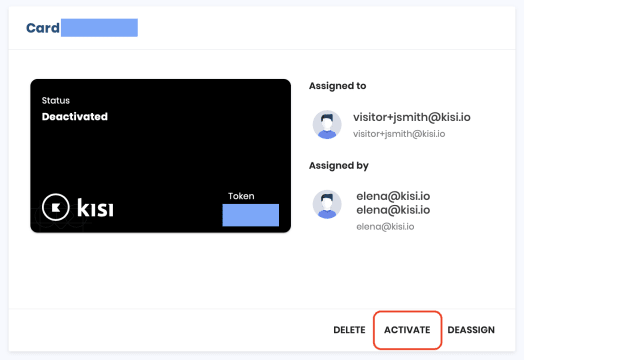Alert Policies
Stay in control of your facility and keep track of what's happening in real time - anytime. With the new Alert Policies feature, it is now possible to fine-tune which events you want to be notified about in a simple and flexible way.
Check out our short guide on how to set up an alert policy:
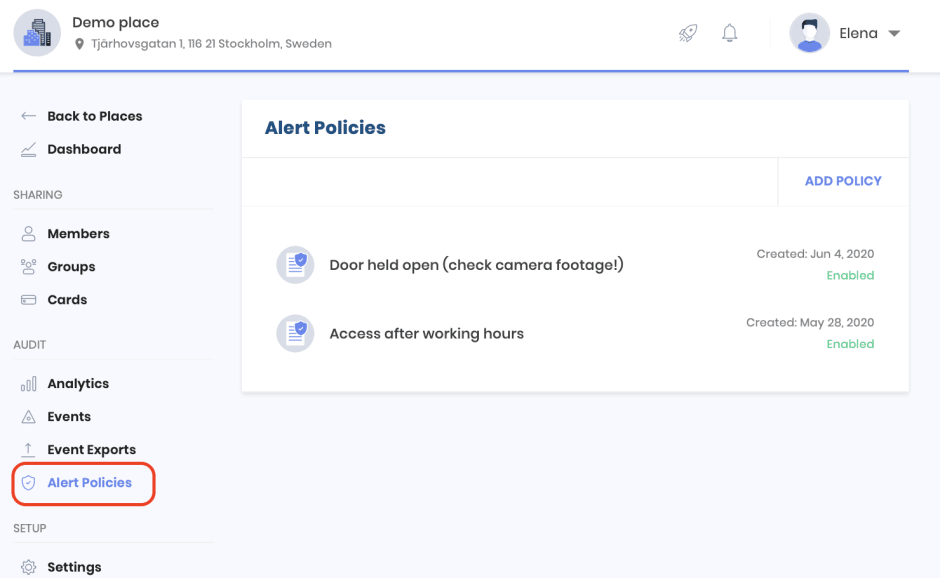
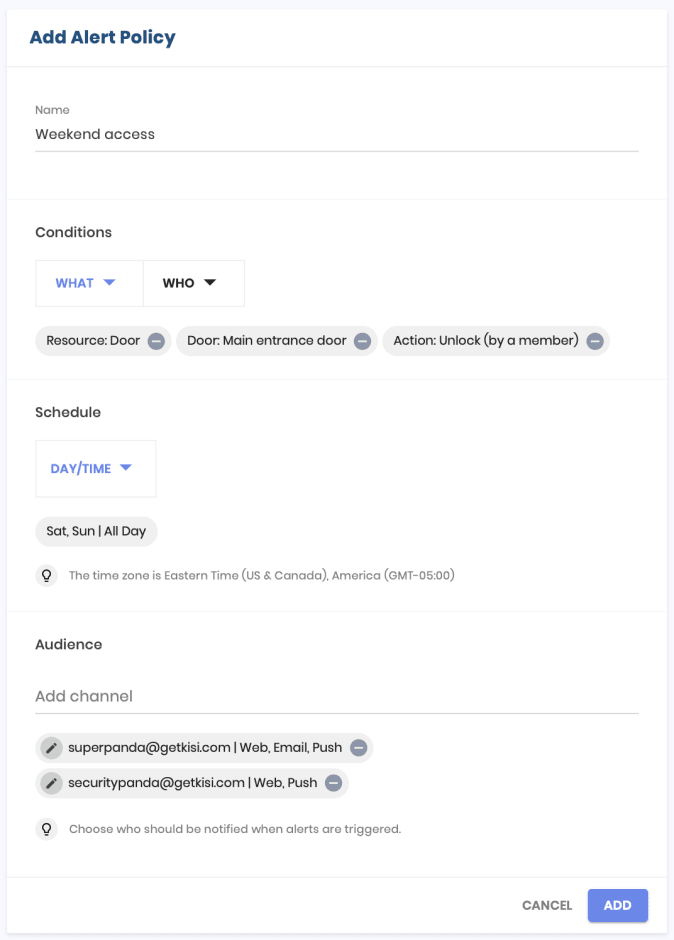
Guest Card Access
Kisi card activation ensures that cards are assigned to the correct users and serves as an additional security step. However, when managing guest access, it is sometimes more convenient to skip it. It is now possible for administrators to either activate cards themselves directly in the web app (for Organization/SSO accounts), or to choose not to require card activation for certain users (for regular accounts).
We recommend creating an email account such as visitor@yourdomain.com and using a construction visitor+name@yourdomain.com when adding new guests. Most domains ignore the characters after the "+" sign, which means that all communication will end up in your visitor@yourdomain.com mailbox. If your domain doesn't support this construction, you can use any domain that does. This also applies if you have an Signal Sign On (SSO) account - card users are not required to be in the Identity Provider (IdP) directory.
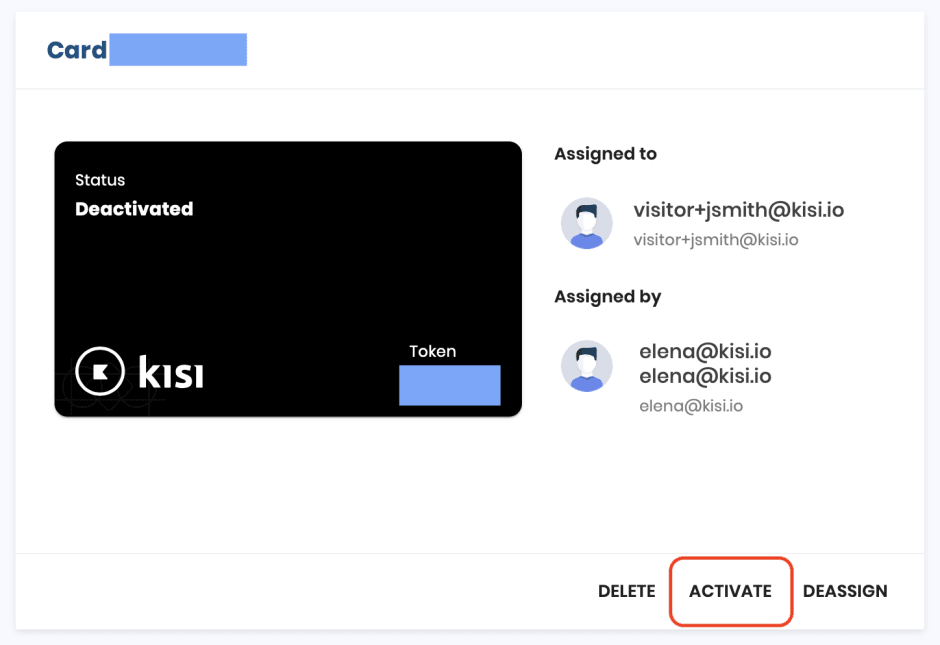
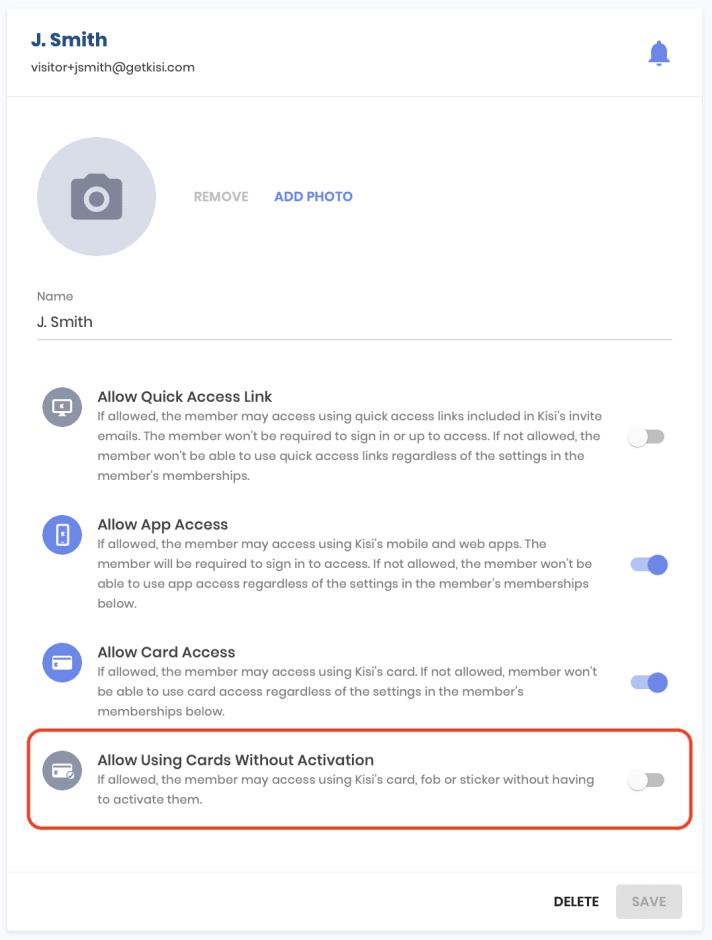
We're listening to all your feedback and will be happy to know what you think. Feel free to contact our Support team or send us a message via Feedback form in the web dashboard.
Related articles