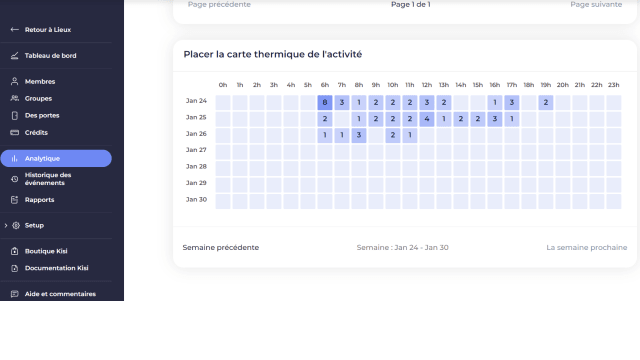Our vision at Kisi is to elevate security and the day-to-day experience at your space – regardless of where you live and what language you speak. The Kisi web, Android and iOS apps now all support the French language to make access control awesome in French-speaking territories as well.
How to switch the language in your Kisi app
- Update the app to the latest version, or download it on your iOS or Android device if you haven’t installed it before.
- Tap the profile icon within the app.
- Under your profile settings, open the Language dropdown.
- Select your language.
Et voilà!

Do you have a preferred language?
We already handle millions of unlocks and shared keys worldwide. As part of our strategy to make Kisi even more accessible and intuitive for our global community, we’re continuously working on adding support for more languages in the user interface of our apps.
If you have a preferred language, please share it with us at feedback@kisi.ioso we can make Kisi even better!
Related articles