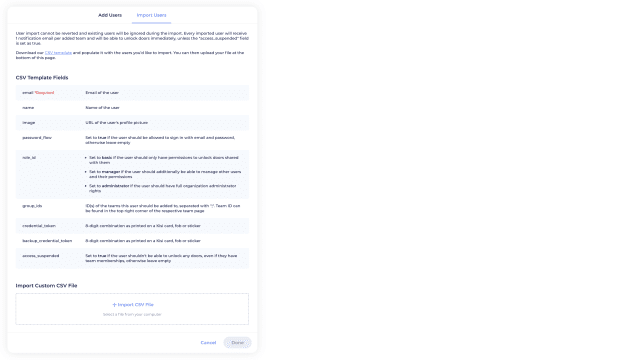Kisi is releasing a new feature for the Organization model that will minimize time and effort when creating new users.
The new User CSV Imports functionality will make your onboarding simpler by allowing you to add large amounts of users in batches with just a few clicks. Share them access to groups. You can even assign them cards right away in the same process of creating their accounts.
By filling in a CSV file with the users' data, you will be able to completely configure the user. Users CSV Imports allows you to specify more data than normally added when creating a user through the UI, hence dramatically decreasing time in configuring users.
We offer a CSV template for you to use for the imports. Apart from allowing adding many users at a time, the power of Users CSV imports is that you can directly configure the user by adding data such as the user's role, the token of the main card and the backup card, and if access is suspended or not. Of course, you can always edit the user afterwards from the user profile detail.
Once you have your CSV file prepared, you just need to go to the Users section, click the new Import Users tab, click on Import CSV file, select your file. During import, we will verify that all the data is correct. If the system finds any error, you will be notified on the screen and you will also receive an email. If everything is correct you will be notified on screen and the Done button will enable.
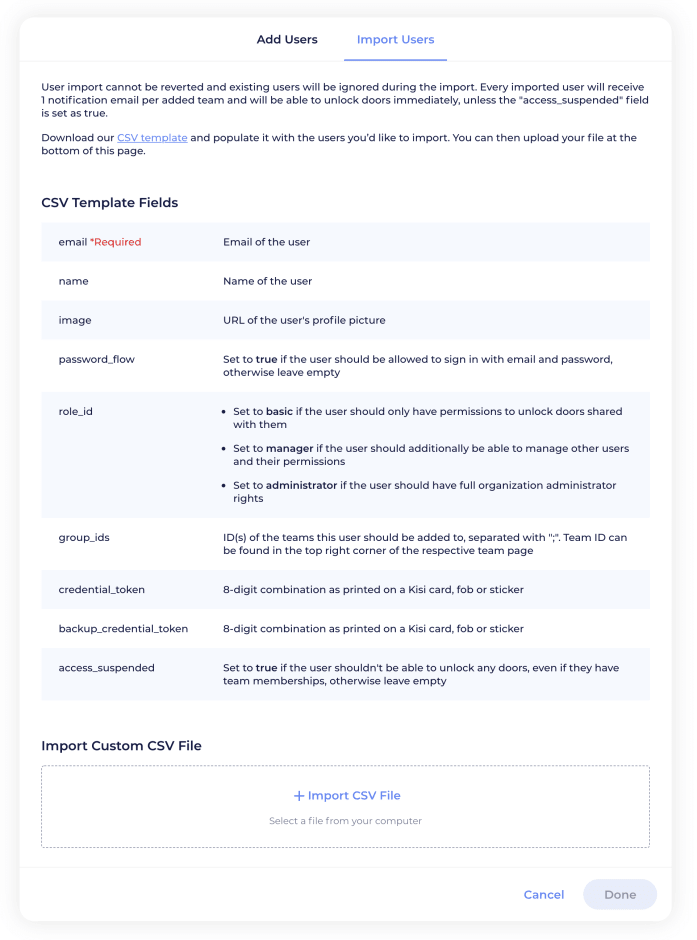
Users that already exist in Kisi's directory will be ignored during the import, so you don't need to worry about maintaining a list with only the new users, you can have new users and already added ones mixed up in the same CSV file.
Every imported user will receive one notification email per added team and will be able to unlock doors immediately, unless the access_suspended field is set as true.
Follow our step-by-step guide when making a new User CSV Import.
If you want to tell us what you think about this new feature and how you will use it in your organization, please send us feedback through the Kisi dashboard.
Related articles