What is this access control course about?
This lesson will introduce you to basic wiring, network, and power requirements for your access control solution.
A typical access control setup includes a low voltage wire (e.g.,18/2 gauge) for the electric lock, an ethernet cable (e.g., CAT6) for the access control panel and sometimes reader, and a power supply (e.g., 24V), as well as backup power supplies for locks and access system. Take a look at the image below for a visual representation of this type of setup.
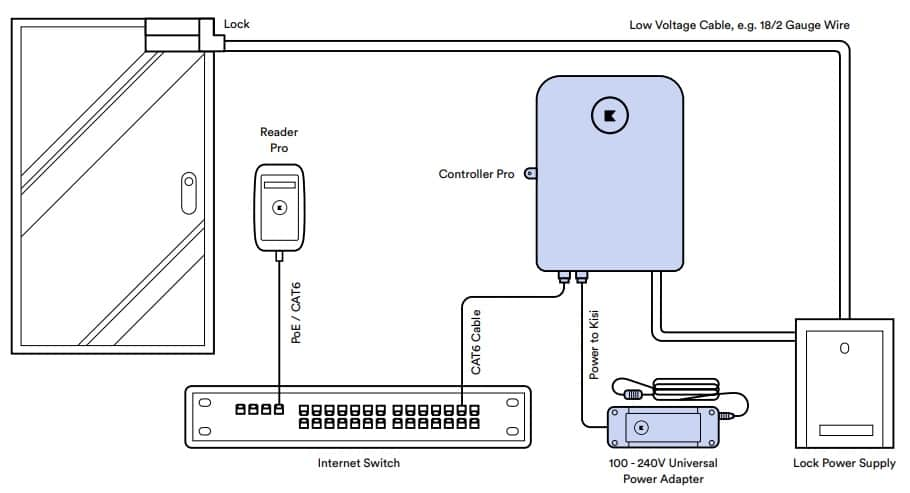
Depending on the type of function, a certain type of cable is used, e.g., for low voltage signals, internet connectivity, or power supply.
Topic 1: Low Voltage Wiring for Access Control
Wiegand-, Internet- and Power Cabling
Cloud-based access control systems leverage existing network infrastructure to reduce wiring requirements by shortening the wiring distance between connected hardware. Instead of wiring from a centralized controller, cloud-based access control systems bring the controller closer to the doors, sensors, and other devices that make up the solution.
As the brain of the access control system, the controller is connected to every piece of the solution in some manner through low voltage cabling.
What is low voltage cabling?
Sometimes called structured wiring, low voltage cabling powers infrastructure technology such as electric door locks, readers, and controllers. Low voltage cabling does not pose the same electrocution risk as standard wiring making it possible for an in-house team to install the solution.
Installing a cloud-based access control system will require multiple types of cables. Below we will examine some common cables and how they are used.
Low Voltage Wire
In North America, wire sizes are denoted by the thickness of the cable and the number of conductors contained within. In an 18/2 gauge wire, the first number refers to the American Wire Gauge standard for an 18 gauge wire, including diameter and amperage, while the second number indicates that the cable contains one pair of wires (1 black and 1 white wire). An 18/2 gauge wire is often used to power electronic door locks.

Wiegand is a specific low voltage access control wire that emerged in the 1980s. Plastic keycards would be embedded with a series of short lengths of Wiegand wire using a specialized manufacturing process to create the Wiegand effect. Wiegand systems allowed longer cable runs, up to 500 feet, making Wiegand wiring superior to similar wiring standards. While Wiegand keycards have been replaced with emerging technologies, Wiegand wires are often found connected to legacy readers. Kisi’s Controller Pro WD is compatible with these cables.
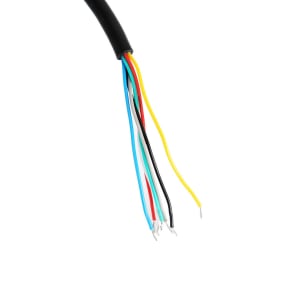
Ethernet Cable
There are a variety of ethernet cables used in telecommunication and networking. CAT6 Ethernet cables are capable of handling a maximum bandwidth of 250MHz and transmission speed of 1,000Mbps. In access control, CAT6 cables are used to provide PoE (Power of Ethernet) to the connected reader through an internet switch. In order for the controller and reader to work together, they must be installed on the same network switch.

Power Supply
Since voltage outputs are dependent upon the country you are in, a universal power adapter is recommended to allow voltage from 100 - 240V to supply power to your connected device. Without a universal power adapter, the connected device may become permanently damaged, perform suboptimally, or not function at all. In access control, the power supply is connected directly to the controller.
Topic 2: Network Connected Access Control
With cloud-based access control, the most important network consideration is that the connected network has enough bandwidth and speed to support all connected devices and applications. The second most important consideration is ensuring all connected devices (controllers, readers, wireless contact sensors, etc.) are on the same network. This is necessary for consistent and reliable performance.
Cabled and Wireless Internet for Access Control
Cloud-based access control providers enable end users to connect their reader hardware directly to the LAN (Local Area Network) utilizing CAT6 cabling or wirelessly by communicating over WiFi. Deciding to deploy reader hardware wired or wirelessly will depend on the reader’s location. This will determine if cabling is permissible or if the signal is strong enough for wireless communication.

Offline Access for Cloud Access Control
Internet connectivity issues often happen unexpectedly. When network outages occur, they can impact everything from VoIP calls to processing credit card payments, even your access control solution. It is vital that your users don’t lose access to your space and that your access control solution supports offline access.
Topic 3: Power Solutions for Access Control
Power requirements for cloud-based access control systems are relatively minimal as the controller is the primary device powering other connected hardware. At times it may be necessary to consider alternative power options. Below we will explore the most common power considerations for access control: PoE (Power over Ethernet), backup power for access systems (e.g., UPS), and backup power for door locks.
PoE
PoE (Power over Ethernet) refers to a twisted-pair Ethernet cable that passes electric power as well as data on a single cable. PoE allows the connected device (reader, camera, intercom, etc.) to receive power from the network and communicate with the network-connected controller. Wired networks perform better than wireless networks making PoE a popular choice in buildings where signals can be disrupted due to concrete walls or obstructions.
Backup Power for Access System
For businesses reliant on connectivity, it is imperative to provide backup power through UPS (uninterruptible power supply). When power is interrupted, or fluctuates outside safe levels, the UPS will instantly provide clean battery backup power and surge protection for plugged-in, sensitive equipment.

Backup Power for Door Locks
For some locks - especially magnetic door locks - constant power is required to keep them shut. This is why companies require to install, e.g., a 24h backup battery alongside the normal access control system that purely keeps the door locked in case of a power outage. This backup power supply is normally not connected to the normal access control system.

Conclusion
Understanding the wiring, network, and power requirements of the access control system, in addition to facility limitations, will help you develop an installation plan compliant with manufacturer recommendations and business security requirements. Structured wiring should be contracted to an experienced professional if the in-house team is not experienced.
Save time. Enhance security.
Modernize your access control with remote management and useful integrations.
Continue learning

