If you’ve recently started a company or work in any tech-adjacent industry , odds are that some of the workers on your team are remote. While this allows for more flexibility in terms of hiring and working with the most qualified people regardless of location, it presents its own set of unique challenges.
How can you be sure that your vision is aligned with your team’s ? How can you be sure that your team is actually working on the tasks assigned? In this article, we’ll create a checklist for managing remote workers and global teams by covering some of the most important aspects to consider and recommending software to facilitate the process.
Setting Clear Goals and Expectations
The first step to ensuring that your remote team is staying on track is setting clear and unambiguous goals and expectations, both on a daily scale and on a long term scale.
Set Clear Goals for Your Remote Team
If your team has no idea what they’re supposed to be doing, they simply won’t be productive. Feeling lost and directionless can be a very common problem if you have not given your team clear goals for the day or have failed to clearly communicate what they should be working on.
When you set definite and realistic goals for your team, then your remote workers understand what success looks like and how to reach it. They’ll be more likely to work toward these goals and feel like they’re contributing to the company. They’ll also know if they’ve missed targets, or fallen short somewhere, which can be just as important. This guidance will help them calibrate their work style and know when to push through and when to ask for help .
Check In With Your Employees Regularly
Goals are great, but if your remote workers aren’t held to them, they’re more likely to fall off the pace or take initiatives that don’t align with what you had in mind. To fight this, and to ensure that everyone is aware of expectations , it’s important to have group and individual check-ins on a regular basis
Nobody likes meetings, but sometimes they’re necessary. And if you have a remote team, the need is even more pressing, because you don’t have the luxury of daily face time interaction. At Kisi, where we have a fair amount of remote workers, we’ve found that a mix of smaller daily check ins and larger weekly team meetings strike a healthy balance. Here is a recipe that might work for a medium sized company:
- Daily short standup meetings or text check-ins
- Weekly team meetings to discuss workflow and tasks
- Bi-weekly or monthly individual meetings between the manager and each remote worker.
These last individual meetings should be somewhat longer, and include a personal discussion on how the employee feels about their work and what they’d like to see changed
Maintaining Motivation and Vision
Along with clear goal-setting, it’s important that everyone at your company has a clear idea of what the long-term vision for the company is. This will really help them take the right initiative when goals become unclear and will help motivate them to work towards the end goal.
Shared Vision
It can be difficult to motivate employees if they don’t feel like they are stakeholders in the company. Think about two different scenarios: in the first, you join a company and are simply assigned one task after another, without any say in the general direction or goal. In the other, you actively participate in setting the long-term vision and work with your manager to set tasks for yourself. You’d clearly be more motivated to work in the second scenario!
That’s why setting a shared vision is so crucial. Employees will be much more motivated to work towards a goal that they believe in and on tasks that they’ve helped create Practically, it can be tough to allow every member to have a say in the mission statement of the team, especially if they’ve joined late. However, working with them to set tasks rather than just throwing things at them and making sure their feedback is heard can really motivate people to perform well.
Individual Motivation
Beyond the team vision, it’s important to help every employee set individual goals for themselves. While allowing the employees to have personal stakes in the project is beneficial, we’re referring to more concrete motivators. Here is a basic list you might want to consider:
- Individual tasks: people want to work on interesting and fun tasks that will teach them transferable skills
- Career goals: tied in with the last, how will this help further their career? Is there room for growth at your company?
- Bragging rights: people want to feel proud of their work, so help them work on things they’ll be proud of
- Salary: money talks and being clear with your remote employees about compensation and benefits for jobs well done is beneficial
Tracking Workflow
Even if employees are fully motivated and you have regular check-ins, it is still useful to ensure that they are staying on track on a more granular level. There are two levels to this: monitoring their work online, and if they’re working out of a remote office, ensuring that they’re physically present in the office.
Task Management Software
We won’t delve too deep into the various features that different task management software provide because whole novels could be written about them. However, it’s worth mentioning that with these software, you can create groups and sub-groups, set projects and milestones, track progress, set up weekly sprints, and generally ensure that employees are staying on track with their work.
The best of these will let you keep tabs on all employees without being overbearing. Some good examples to check out would be Jira, Asana, Monday.com, or even a free service like Github, which is more focused on code but can be used to track projects and issues as well.
Smart Access Control - Track Physical Workflow
If you choose to locate your remote workforce in a remote office, you’ll want some sort of metric to track the use of space. However, you don’t want to constantly have to check in with them because that’s overbearing, and maybe you’re hesitant to install a security camera because that can be a touch creepy.
Fortunately though, there’s a middle ground thanks to modern access control solutions,. With modern, fully mobile solutions like Kisi’s, you can install a reader at the front door of your mobile office, and by the simple act of tapping their phones to get access, employees will be able to check in and mark that they’ve used the office. If you also install a reader on the inside and require that people “tap out” as they leave, you can fully track the time spent at the office.
Then, if the solution is cloud-based, you’ll likely get options for data visualization and analysis through which you can monitor individual and collective usage. A relevant example would be the unlocks heatmap that Kisi provides in the analytics page of our web interface.
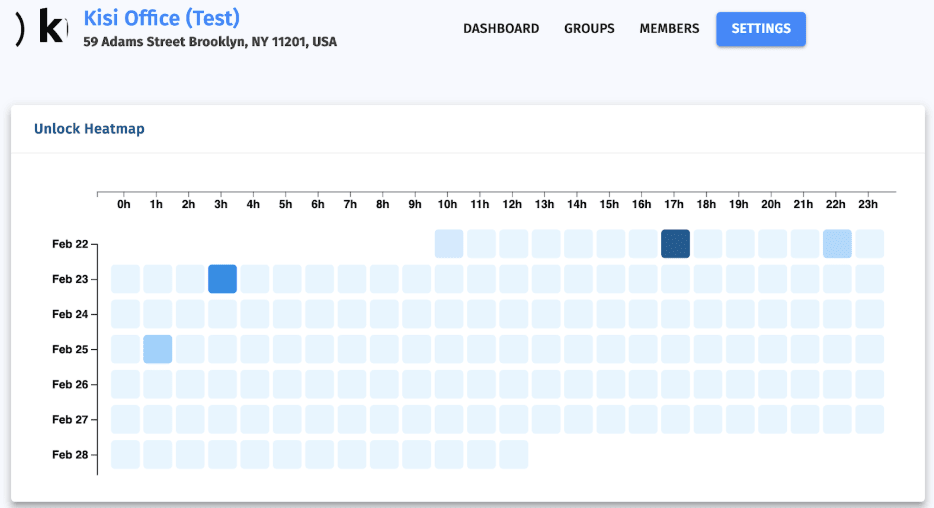
Keeping the Team Spirit and Culture Alive
Along with ensuring that employees feel like they hold a stake in the company, you’ll ideally want your remote workers to feel like a part of the #family, as difficult as that may be to achieve when most of the interaction is online. Here are some tips for achieving that.
Nurture Familiarity Among Team Members
It’s so crucial that your whole team knows each other and has at least some sense of familiarity. With most teams, and especially with programming teams, collaboration is a very important aspect of the work, and if the workers don’t really know each other and aren’t comfortable talking to each other, work can slow down considerably.
Some tricks to help this along could be having a working document where everybody posts something like a short bio, what they work on, and general life interests so that a new team member can pursue that and find out who to talk to about everything from work to that new show they just started watching.
You might also have an open channel of communication dedicated to personal chitchat, separate from any work talk. This can be anything from a channel on Slack to a Facebook group. And as a manager, it might fall to you to initiate this chatter and push people to talk about things other than work.
Regular Team Get-Togethers
Of course, there’s only so much that online communication can do—your team will need to see each other in person on at least a semi-regular basis.As such, you’ll want to be proactive about planning these get-togethers.

Kisi’s tech bootcamp in Stockholm!
These ‘camps’ (as they tend to be called) will generally serve a double purpose: helping people get familiar with each others’ work, and helping them feel in tune with the company culture and the team culture. Given that the schedule will be tight, it’s important to be intentional about the nature and quantity of the activities so that employees feel engaged and cared for, but not overworked.
Having a few hours during the day to discuss work is important and essential for every team member to familiarize themselves with others’ work. But setting aside some time in the afternoon or evenings for more social events is just as crucial: if members feel connected to the team and to the company on a cultural and personal level, they will be happier working for it, and a happy employee is a more productive one.
Your Holy Grails: Communication and Trust
We’ve touched on many aspects of managing a remote team, but if you only remember one thing, remember this: the two most important aspects are communication and trust.
While communication can get tricky with different time zones and work schedules, it’s the cornerstone of remote work. Fortunately, there are many apps out there that can facilitate the process: your Slacks or Discords or Flocks. However, at the end of the day the responsibility will fall on the manager to lead by example and initiate the communication
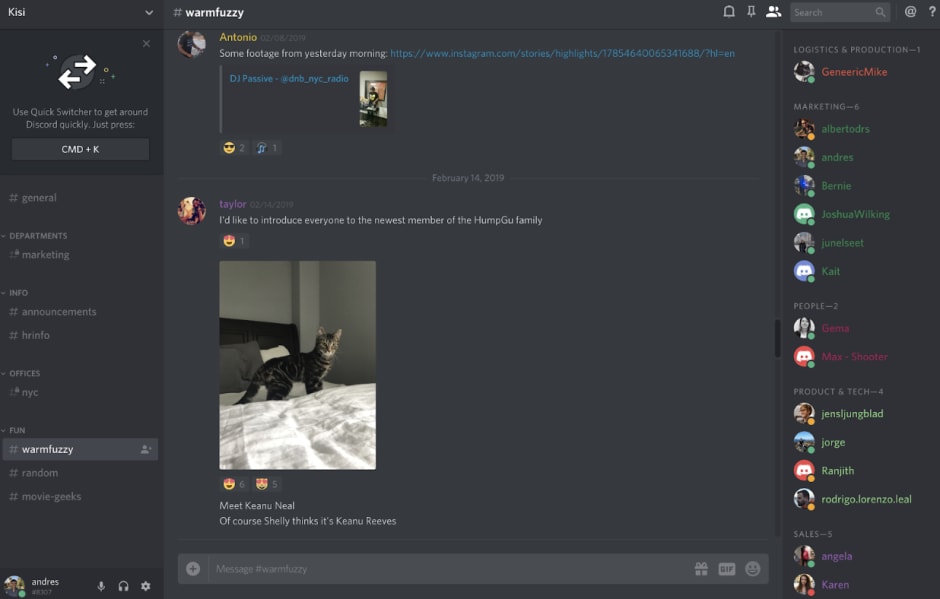
An example of Kisi’s #warmfuzzy channel on discord, where we share things that make us feel warm and fuzzy
Deeper than communication is trust. If you haven’t established trust with your remote workers, then you’ll constantly feel like you have to be on top of them, micromanage them, and you won’t feel comfortable letting them set their own processes. Building trust is tricky but totally achievable by putting the advice in this article into action.
Main Takeaways
While there are many benefits to setting up a remote team, it comes with its unique set of challenges. Goals and expectations can get lost in translation, motivation can slack, workflow can stutter and stop, and team culture can suffer. However, if you’re intentional about communication and trust-building and follow some of the tips here, you should have a much more happy and productive team.
Save time. Enhance security.
Modernize your access control with remote management and useful integrations.
Continue learning

