In this article, we’ll go over panic bars, explain their use in an office or other indoor environment, go through installation instructions, and close with an exploration of how they work with modern access control.
What is an electrified push panic bar?
How does it look?
A panic bar is a piece of physical security infrastructure that can be installed on a door, and is designed to help you exit in the event of an emergency.

It’s designed specifically to be easily opened even by someone panicking, hence the name. Other sorts of doors with more complicated knobs, or ones that swing inwards, would be a lot more difficult to handle in the case of an emergency with sweaty palms and brains not working properly due to adrenaline and anxiety, so the panic bar exists to replace those. It is incredibly straightforward: push on the bar to open the door.
What purpose does it serve?
As touched on previously, a panic bar exists in case of an emergency. The best way to describe its importance is to illustrate it with an example.
In 1908, the opera house in Boyertown, PA, experienced a fire through a series of mishaps and mishandled events while in the middle of a performance. The 800-person audience, cast, and staff members all rushed to escape at once, but found that the emergency exits were not properly marked, and the primary means of exiting the building were doors that swing inwards. Because of the onrush of people, the door remained jammed, and those who didn’t manage to exit another way, approximately half the people in the theater, died in that fire.
Because of that tragedy, fire safety laws changed, and now every primary means of exiting a space has to adhere to certain safety regulations that includes push bars (or doors that swing outwards), as well as clearly marked emergency exits. Installing marked panic bars, as in the image above, satisfies both of these requirements at once. This helpful guide from Allegion explains all the code regulations for panic exits.
What are the installation steps?
In this next section, we’ll go through the various considerations when installing a panic bar, and some step-by-step instructions.
Picking the Right Lock Configuration on Your Panic Door
While panic bars are typically only installed on emergency exit, or in other words, doors that are only designed to be used as exits, and not as entry points, sometimes you may want to install them on doors that you would otherwise want to enter through. In this case, you should choose a door lock that is compatible with a panic bar.
They have specific latch requirements, and won’t function with, say, a fail-secure lock, because a power outage would then prevent you from opening the door. As such, the better option is a fail-safe lock, and one that can be installed in conjunction with it (like a mortise lock). More on electronic locks and their compatibilities at this link.
Installing the Bar
No matter what what lock you choose, installing the panic bar itself properly is integral to its good functioning. The main point of a panic bar is that its latch mechanism can easily be opened from the inside with the push of the bar, so screwing it into the door properly, and aligning the latch is essential. Given the importance of this hardware in a pinch, we would recommend contacting a professional installer for this step. Despite the apparent simplicity (screwing in the bar, making sure the latch is properly in the door frame), if you get something wrong, you won’t notice until an emergency happens.
Wiring In the Bar (If Needed)
Given that these are usually used on emergency exits, often offices or facilities will choose to wire the bars to alarms, so that if you open it, the system recognizes it as an emergency, and the emergency alarm will sound in your building. This ehow guide gives a definitive overview of the strike and wiring procedures!
The following wiring diagram gives you a good overview of how these panic bars are wired in with other classic electronic door locks.
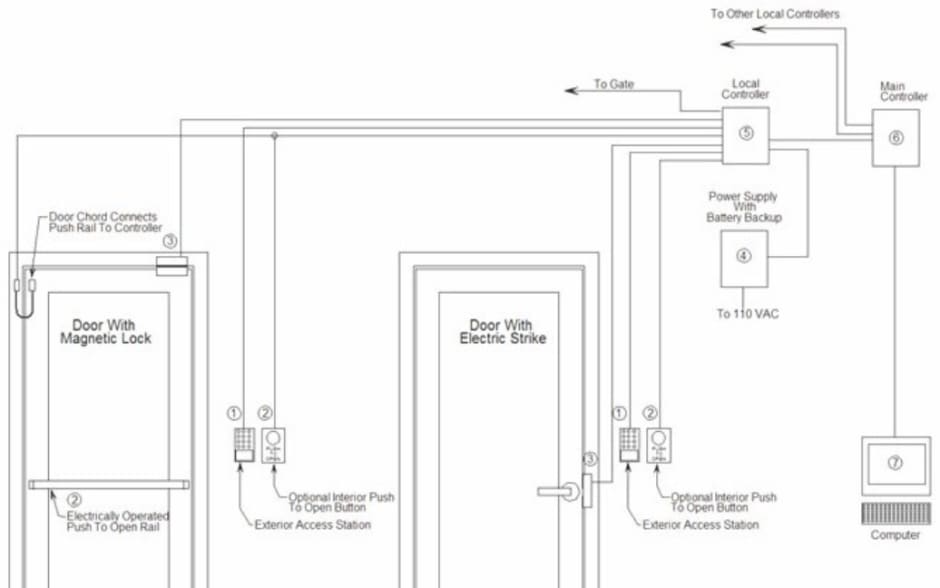
Electronic locks for access control systems
Learn about different types of locks and their installation.
Panic Bars and Access Control
No let’s go over how panic bars fit into your overall access control infrastructure, and how you can make them work with your access control readers. There are two main types of panic bar use cases: One for just the convenience of exiting a room quickly, and the other for emergencies that is tied to fire alarms, as mentioned. In this section we will focus on the latter option, as the former doesn’t really relate to access control.
Manual Override
The first thing to understand here is that panic bars are an override option: They’re meant to open the door regardless of other factors controlling it, because that’s what you want to happen in an emergency. As a result, they often are entirely analog, bypassing any electronics, and opening the latch directly. If an access reader were blocking your door when you had to escape a fire, that would be less than ideal!
In and Out Tracking
Despite the override feature, there is still a use case here for access readers. Some enterprise companies require in and out tracking of doors that would otherwise work as emergency exits (in the case of an emergency, of course) so they will install access readers on the inside and outside of such doors.
The way to track movements in and out is for all employees to swipe in with their access credentials when accessing a room, but also to swipe when exiting, to note that they have left the space. This can be crucial for emergencies like fires, because it’s essential to know exactly who was in the room at the time, to make sure that nobody was left behind.
Contact Sensors
However, this doesn’t mean that they’re entirely incompatible with each other. For starters, they integrate very well with contact sensors.
Door contact sensors are bits of hardware that you can install on your door and doorframe, and that give you a notification every time that door is opened. With modern systems like Kisi’s, you can connect them to the web interface through the API, and they can give you real-time and post-hoc event logs to help you keep track of metrics on door and space usage.
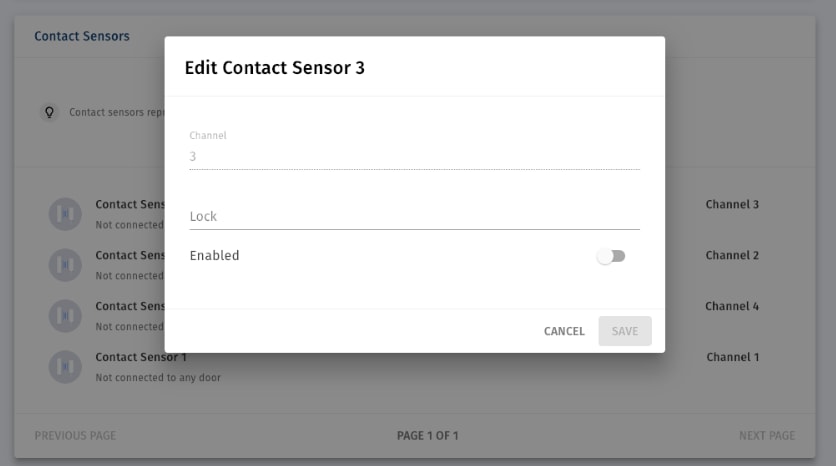
Closing Thoughts
Panic bars, while not necessary in every office, are crucial in any emergency exit situation. While they’re not the most visually appealing, they can mean the difference between getting caught in a fire and making it out alive, and in our opinion that’s slightly more important.
Save time. Enhance security.
Modernize your access control with remote management and useful integrations.
Continue learning

